Load planning cargo with the route in mind

Anton Gerdes
Software Engineer
We have just launched routing for trucks and trailers. Cargo-Planner can now ensure that each package is possible to unload at each stop, with only the destination of the package as input.
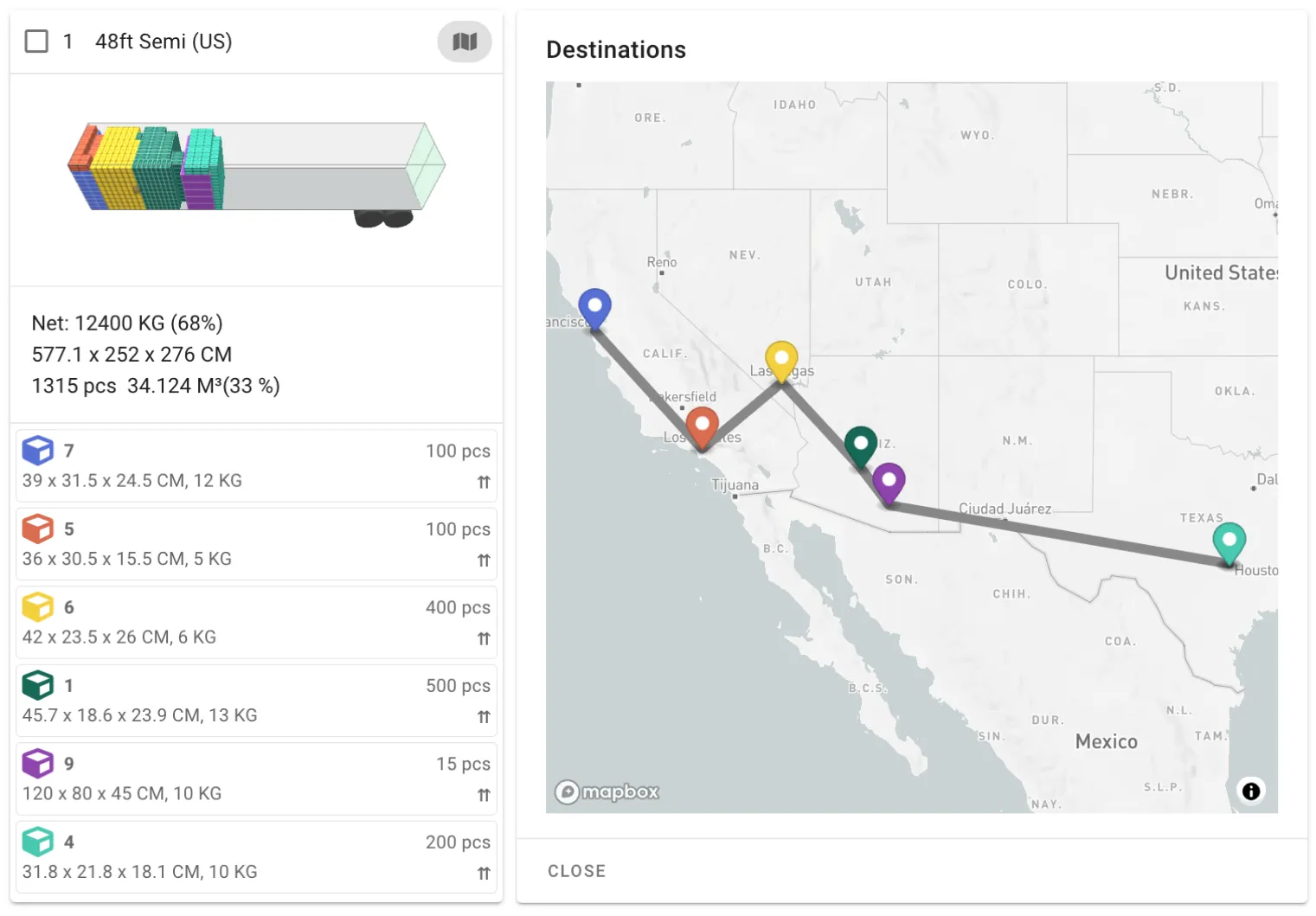
A load plan with routing for a trailer
The routing feature in Cargo-Planner is designed to help road forwarders and trucking companies optimize their routes and loading to ensure that each package can be delivered to its destination efficiently and reliably. To do this, the feature uses advanced algorithms to calculate the optimal routes based on a variety of factors, such as weight limitations for bridges, height restrictions for tunnels, and speed limitations. The route feeds the packing algorithm, which considers the size and weight of each package, the capabilities of the truck or trailer, and any constraints or limitations that have been set by the user.
One key aspect of the routing feature is its ability to ensure that each package is possible to unload at each stop along the route. This is accomplished by considering the dimensions and characteristics of the packages. The algorithm ensures that the packages to be unloaded are reachable at each stop. Either by being the closest to the door or by having a clear path where the operator can walk in and take out the cargo. This ensures that packages are delivered to their destinations in the most efficient and cost-effective manner possible.
In addition to optimizing routes and reducing costs, the new routing feature in Cargo-Planner also helps to improve the efficiency and reliability of deliveries. By calculating the most efficient routes, trucking companies can reduce the time and resources required to deliver packages, leading to improved customer satisfaction. The routing feature also helps to minimize the risk of delays or other issues that could impact the delivery of packages, further improving reliability.
Overall, the new routing feature in Cargo-Planner is a valuable tool for forwarders and trucking companies looking to optimize their operations and improve the efficiency and reliability of their deliveries.
Challenges and limitations
Although the new routing feature is pretty great. We still have some points to improve on.
1. Changes to routes
If there are last-minute changes to a delivery route (such as due to road closures or other unexpected events), the routing feature may not be able to account for these changes in real-time.
2. Complex regulatory environments
Depending on the region in which a trucking company operates, there may be a variety of regulations and constraints that must be taken into account when calculating routes. If a routing feature does not account for these regulations, it may not be able to provide optimal routes.
3. Limited data
: The accuracy and effectiveness of the routing feature may be limited by the data that is available to it. For example, if a trucking company does not have detailed information about the characteristics of each package or the capabilities of its trucks, it may be more difficult to calculate optimal routes.
4. Multiple trucks and destinations
Although the planning of multiple trucks at once will work, there are certain scenarios where the division of packages between trucks is not optimal. At times the algorithm will end up using multiple trucks for a single destination when it could have been avoided. This is something we’re hoping to improve on in the future.
How to use routing in Cargo-Planner
The routing currently only supports load plans of type Road. Setting it up only takes two steps:
1. Data
You can now fill in what Destination an item has in the first step of a load plan. This can be found as a column in the Data section to the far right.
The Destination field can take any text input. From the name of a country or city to a specific address. If you input a very generic name, like “Springfield”, the app may navigate to the wrong place, so it’s better to be a bit more specific. “Springfield, IL”, would be sufficient in this case.
You also need to set a Port of loading, for Cargo-Planner to be able to know where the journey starts. If you also set a Port of destination, the algorithm will assume that any items without a destination are headed to the PoD.

The data we're using in this example
2. Setup
Let’s open Settings to change how the packages are going to be loaded in our selected trailer. On the right-hand side, we have the section Loading Style. There is a checkbox called Enable Routing at the very bottom, which does precisely what we want.
To ensure that the packages are reachable where we need to unload them, we should also change the Optimization Level on the left-hand side, and set it to Better Organization.
That’s it! Let’s click the big green button and check out our results.
3. Show me the results, please
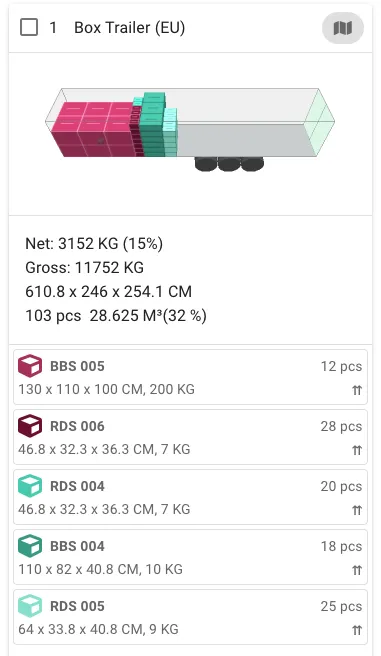 At first glance, we end up with a truck where the items in burgundy color (that are headed to St. Louis) are towards the front, and the teal items (which are going to Indiana) are closer to the door.
At first glance, we end up with a truck where the items in burgundy color (that are headed to St. Louis) are towards the front, and the teal items (which are going to Indiana) are closer to the door.
There is also a little icon of a map at the very top of our truck. Let’s click it to see what the planned route is.
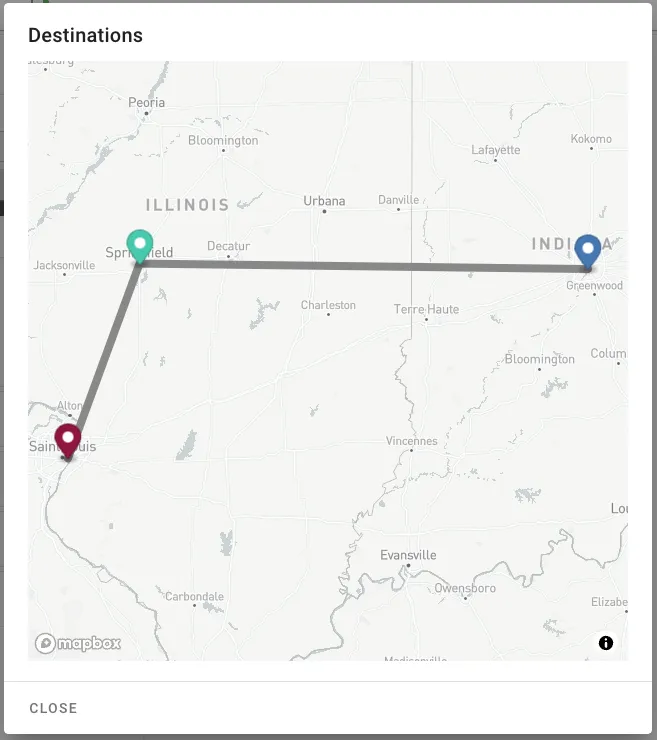
The line between the destinations is a very simplified explanation of what is going on here. Under the hood, Cargo-Planner has calculated the exact route to drive, taking into consideration bridges, tunnels and speed limitations.
As you can see, the ordering of the items makes sense. In Springfield, we will unload the teal items, which are available and close to the door. None of these are blocked by items that are headed to Saint Louis.
Give us another one
Let’s extend the data a little bit, and add another destination, to see what happens.
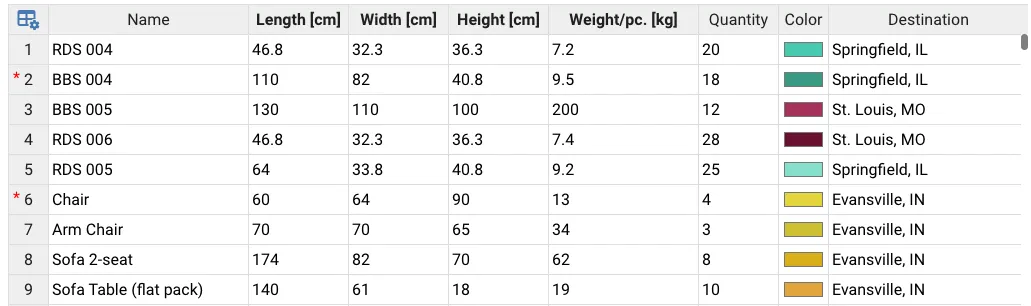
We've added some items with the destination Evansville, IN
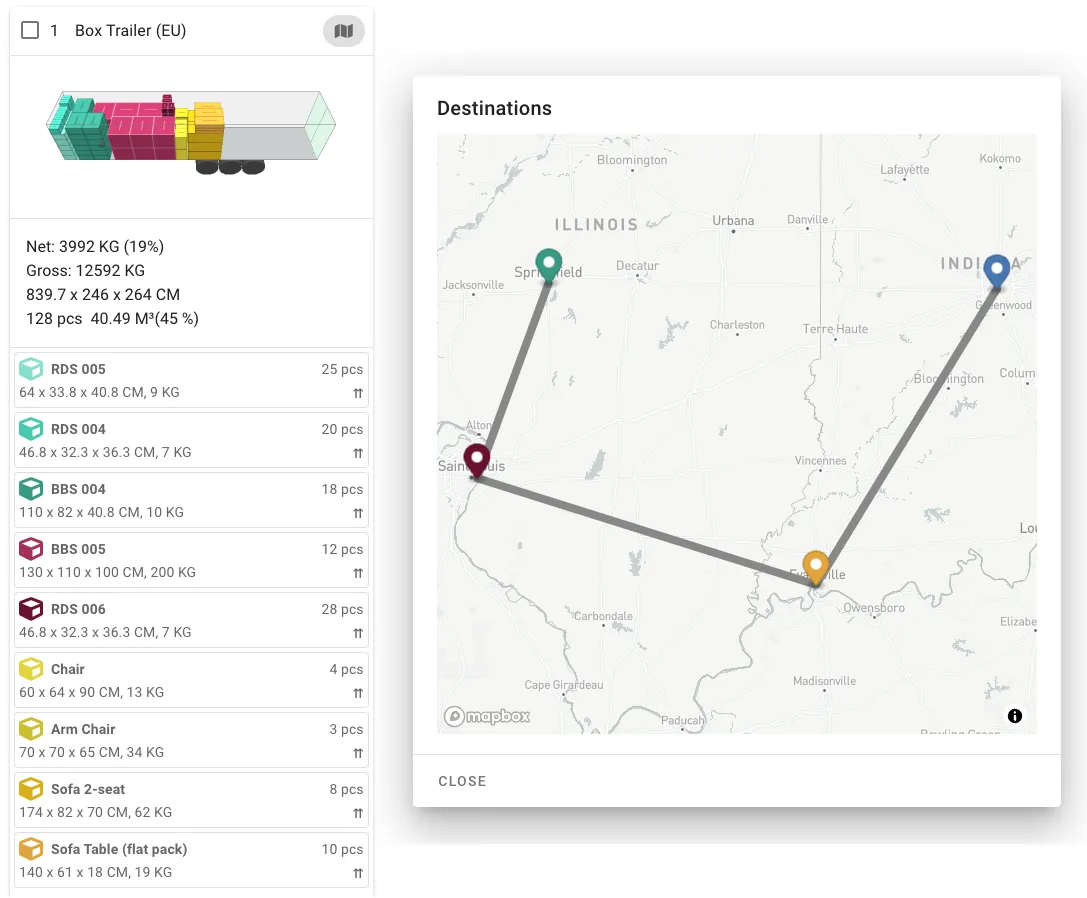
The new route has Springfield as its last destination, and the packages are loaded accordingly
Conclusion
Routing has been a common feature request from forwarders and trucking companies for the last few years. It has taken a large amount of effort, but it’s finally here. Creating this feature has been a very interesting process. Why don’t you give it a spin, and let us know what you think?