Getting the details right with custom-rules

Anton Gerdes
Senior Developer
We are launching custom rules in Cargo-Planner. A tool to get the details right. A common feature request we get at Cargo-Planner is not very common at all. As strange as it sounds, it actually makes sense.
Our software can be useful in a range of different contexts, from loading full cargo ships or aircrafts down to individual quarter-pallets. It is also used in a range of different scenarios: load optimization, planning, cost forecasting or shipping fee calculation. What do all of these things have in common? Quite a lot actually. But none of them are completely alike. If you add the unique quirks of each harbor or loading dock that are going to handle the goods, and the preferences of the company doing the planning, pretty much every load list has some unique constraint.
We can’t possibly cater to every problem. There are simply too many of them. Even if we had the manpower or sheer will to do so, it would leave the user-friendly app with a thousand different checkboxes and dropdowns. We already have quite a few of those, and they don’t exactly make the user experience simpler.
Introducing custom rules, for those requirements that are more on the unique side. Let’s start with some examples, to see what it can do.
We are not allowed to load items heavier than 25kg in the bulk compartment of this aircraft, because it’s manually loaded and needs to be put there by hand. Can Cargo-Planner handle that?
Yes, we can with custom rules. Let’s go to our Loading Settings and switch to the new tab Custom Rules.
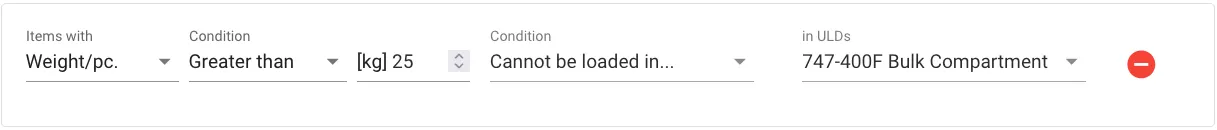
Items with a weight greater than 25 kg cannot be loaded in 747-400F Bulk Compartment
Reading the rule, step by step, sort of explains what is happening here. But let’s break it down:
On the left, we have what we call an item selector. You can list items by name, group or destination, or select any item that has a weight, length, quantity etc. bigger or smaller than a limit. In this case, we have selected any item that is heavier than 25kg per piece.
The “Condition” in the center says what the core of the rule is allowing or disallowing. In this example, we are simply forbidding these items to load.
On the right-hand side, we can select where this rule applies. We have selected a single ULD (air-freight language for container/pallet) called the “747-400F Bulk Compartment”. Similar to the item selector on the left, you can make more complex selections through properties.
Let’s take another example.
We have a trailer that’s returning to Helsinki. Can we ensure that all the items going to Helsinki (or the places on the way) gets loaded on that trailer?
This is possible to do in many different ways in Cargo-Planner, but the custom rule is probably the least amount of work:
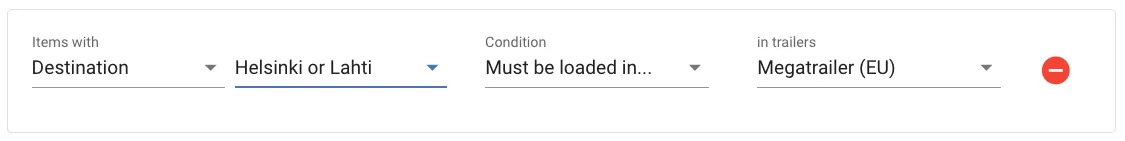
Items with a destination of Helsinki or Lahti must be loaded in Megatrailer
There are a few more rules and selectors that I haven’t showcased here. Give it a try for yourself and see what you think. And if you haven’t tried Cargo-Planner yet, why not start a 10-day trial: