Feature overview
Simple and customizable - to handle all cargo loading scenarios
Get started with Cargo-Planner's web-based software with 4 easy steps:
All modules included
Planner mode
- Move between containers - Drag a cargo from one container to another to a designated position.
- Move within the same container - Change the order and position of a cargo by moving the corresponding card up and down in the list.
- Unload cargoes - Easily remove a cargo from a container if you whish to short ship the cargo.
- Load from unloaded - Drag a cargo from your list of unloaded cargoes into the designated container at the designated position.
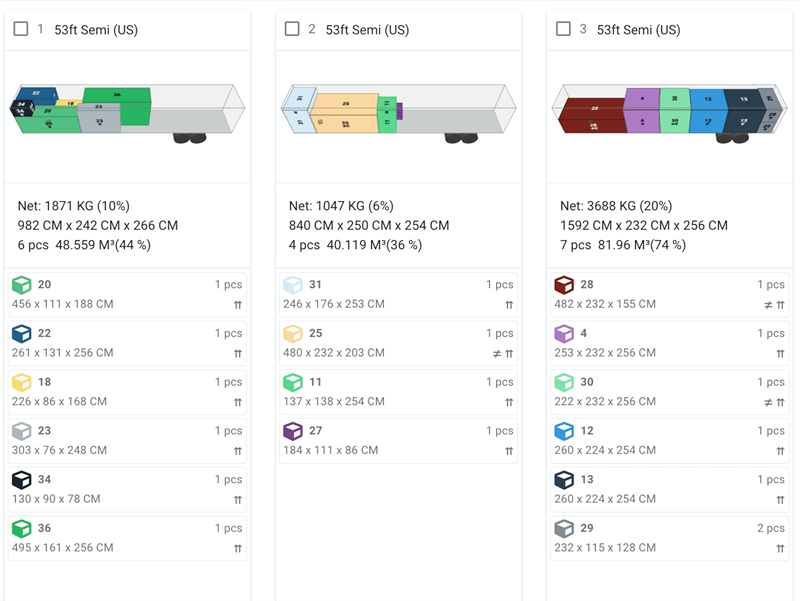
Load on pallets
You can even load oversized cargoes on pallets.
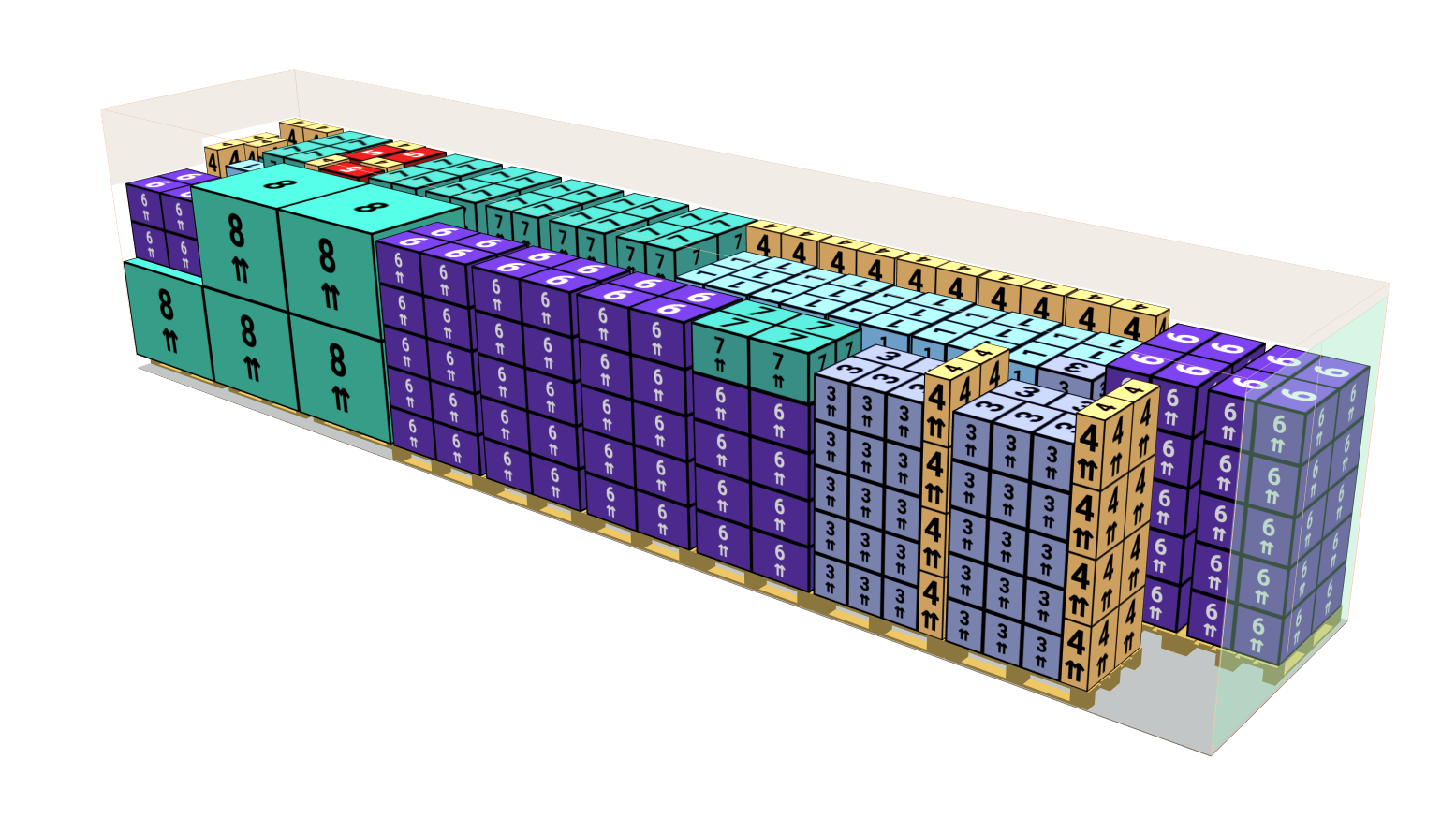
Give your final touch
- Easily convert a loaded container to another type
- Remove containers and / or add empty ones
- Move around the cargoes with your mouse or keyboard
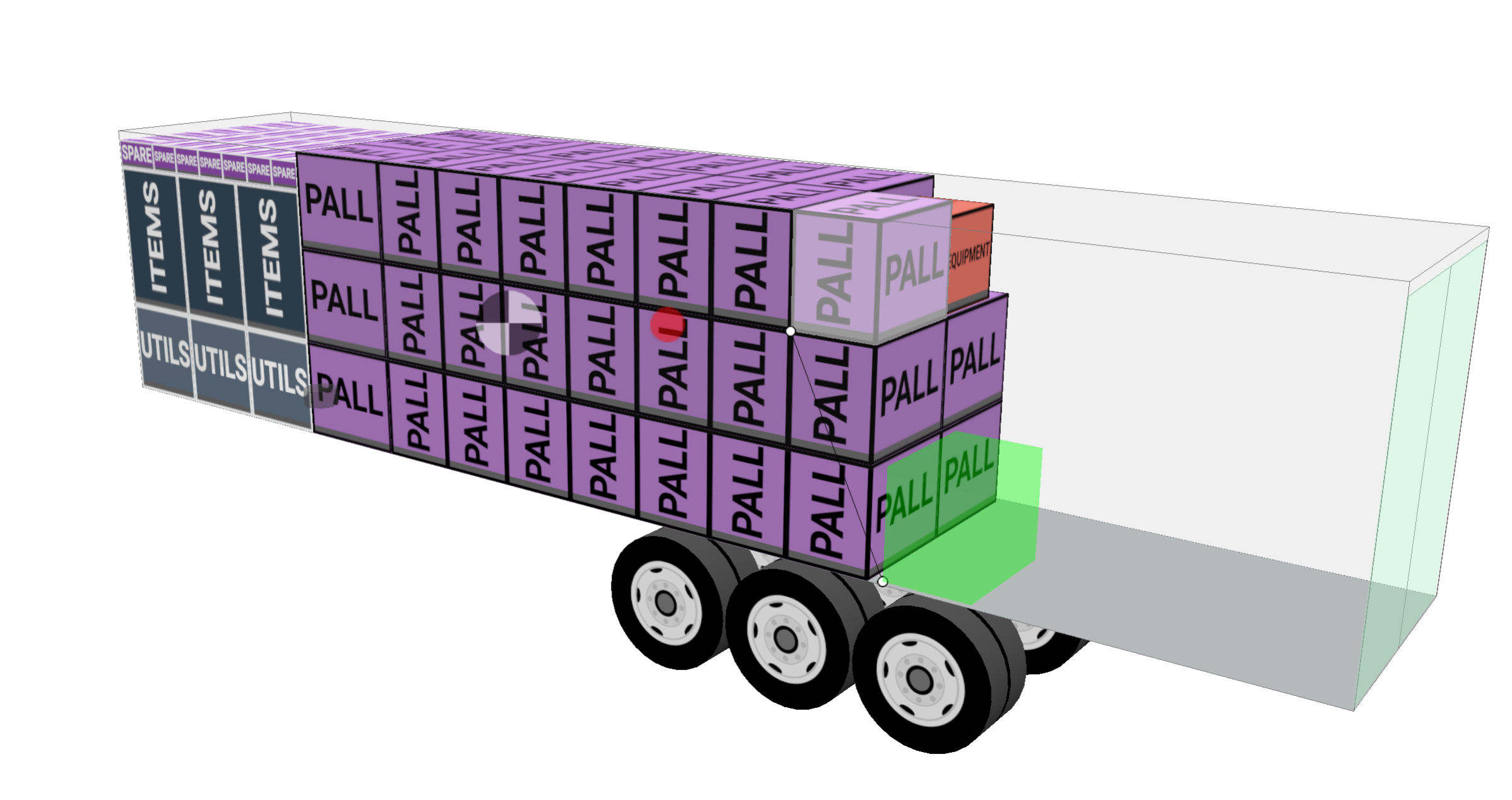
Create custom containers
- Add / remove roofs, end and side walls
- Add doors
- Set front and rear axle sets with variable number of axles
- Add custom created parts like vents and shelves
- Custom contours
- Add front and rear decks as well as extra floor
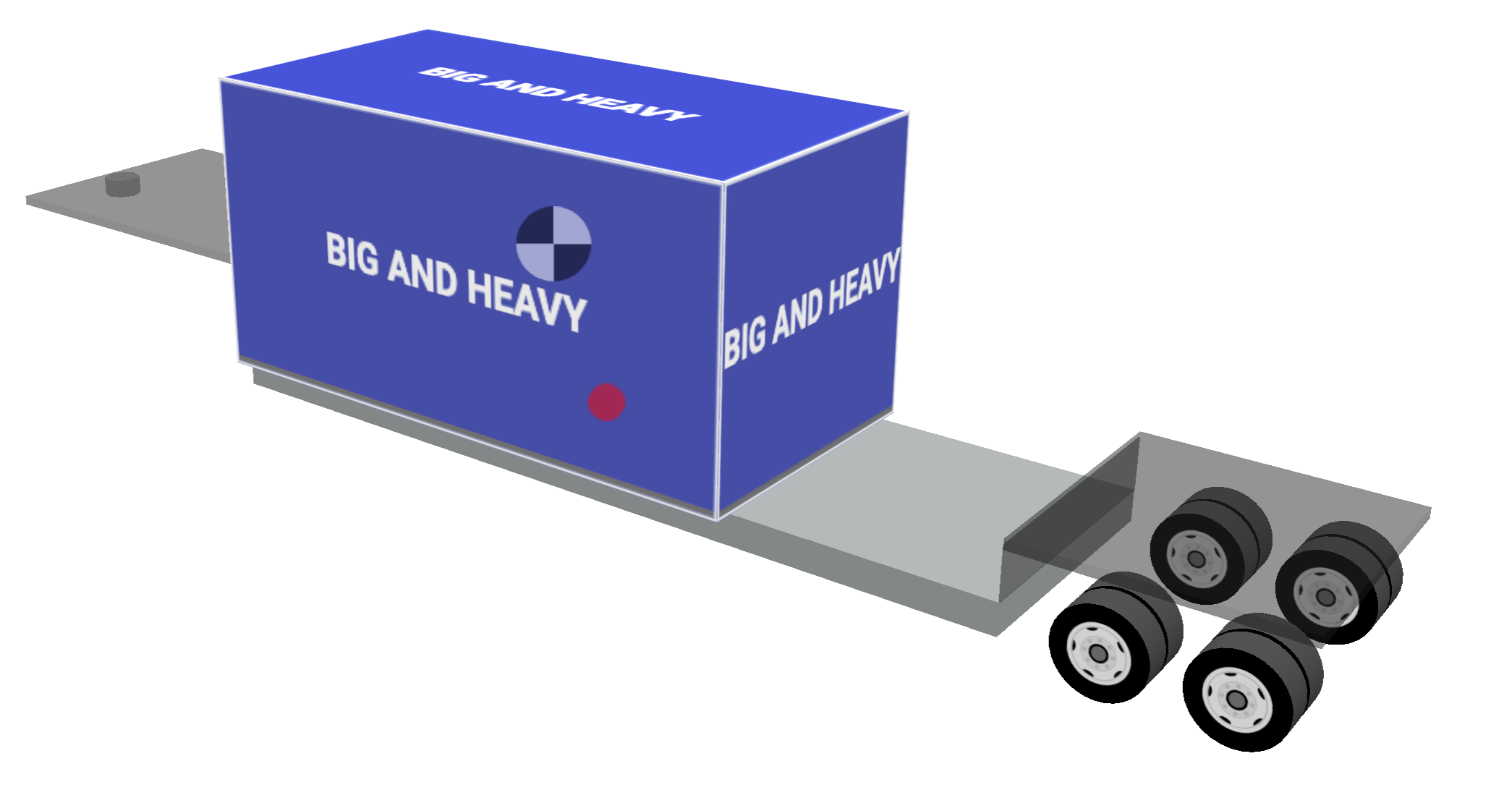
Calendar view
- Connect calendar events to projects
- Get an instant overview of all your loadplans in the comming month
- Quickly determine which date and lane there is enough space for your inquiry
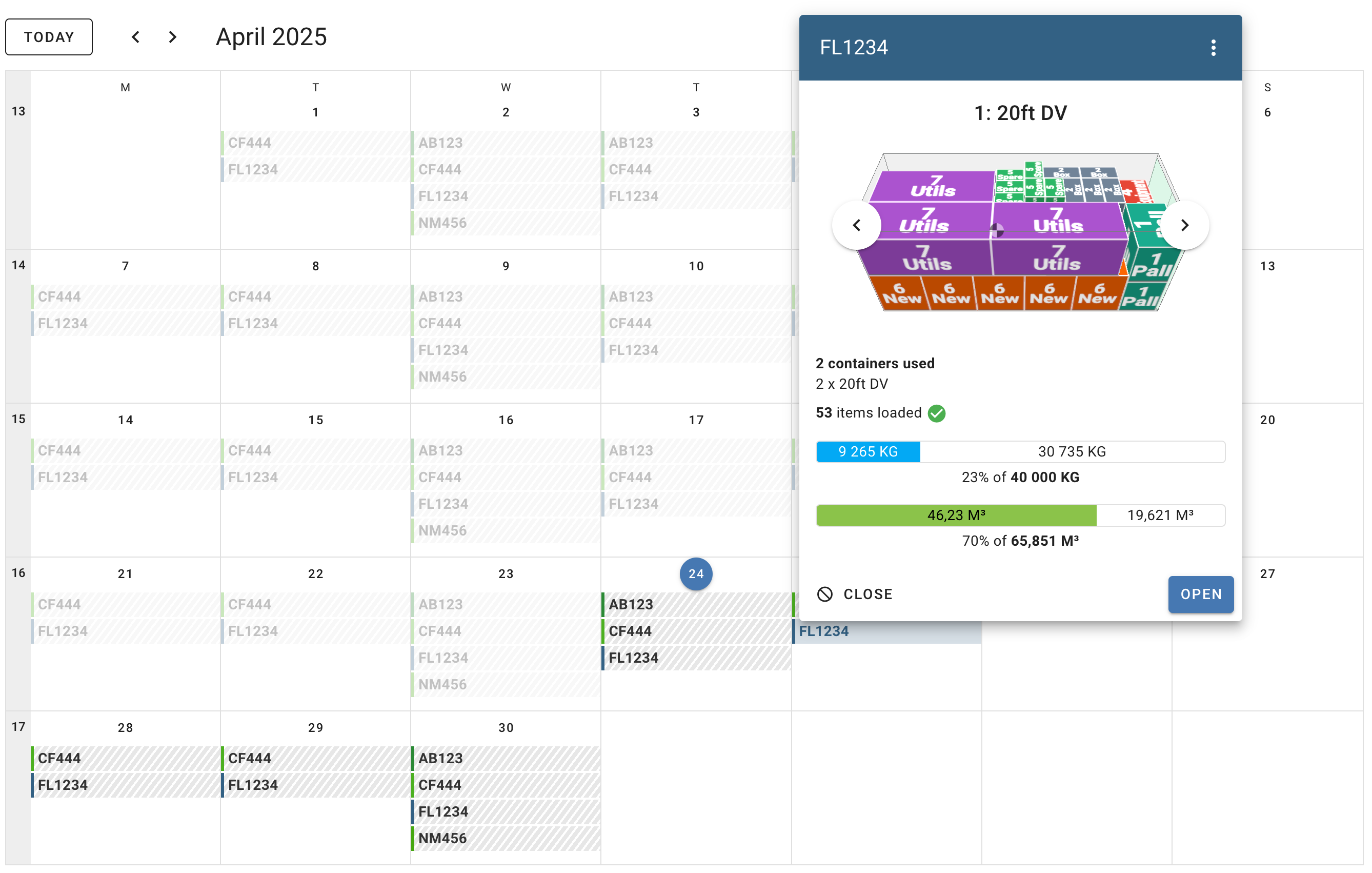
Cargo Library
You can import items both from Excel files, and using our API - which you can use to keep the items in sync with your own database.
You can keep many thousands of SKUs in the library!
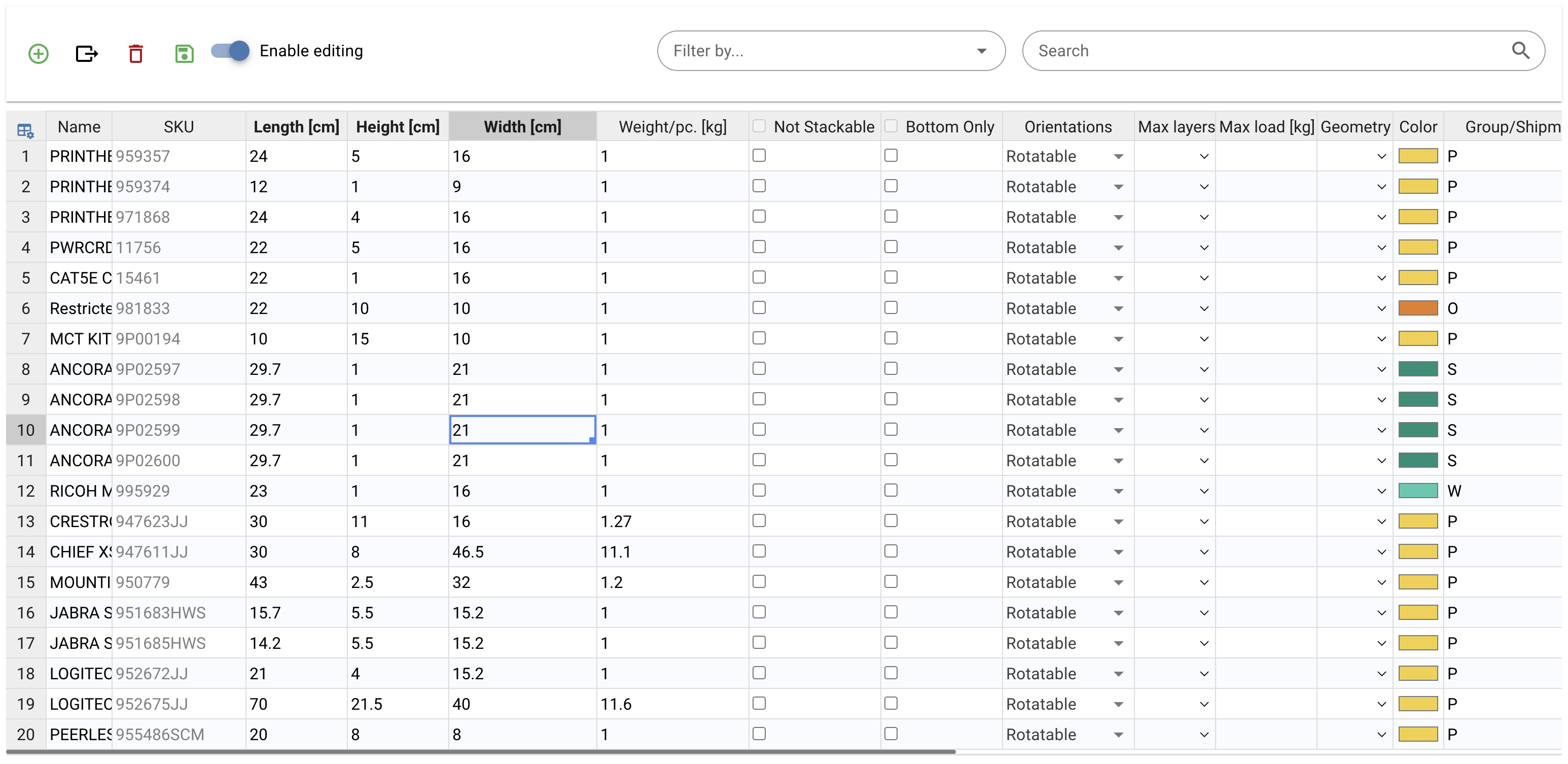
Custom rules
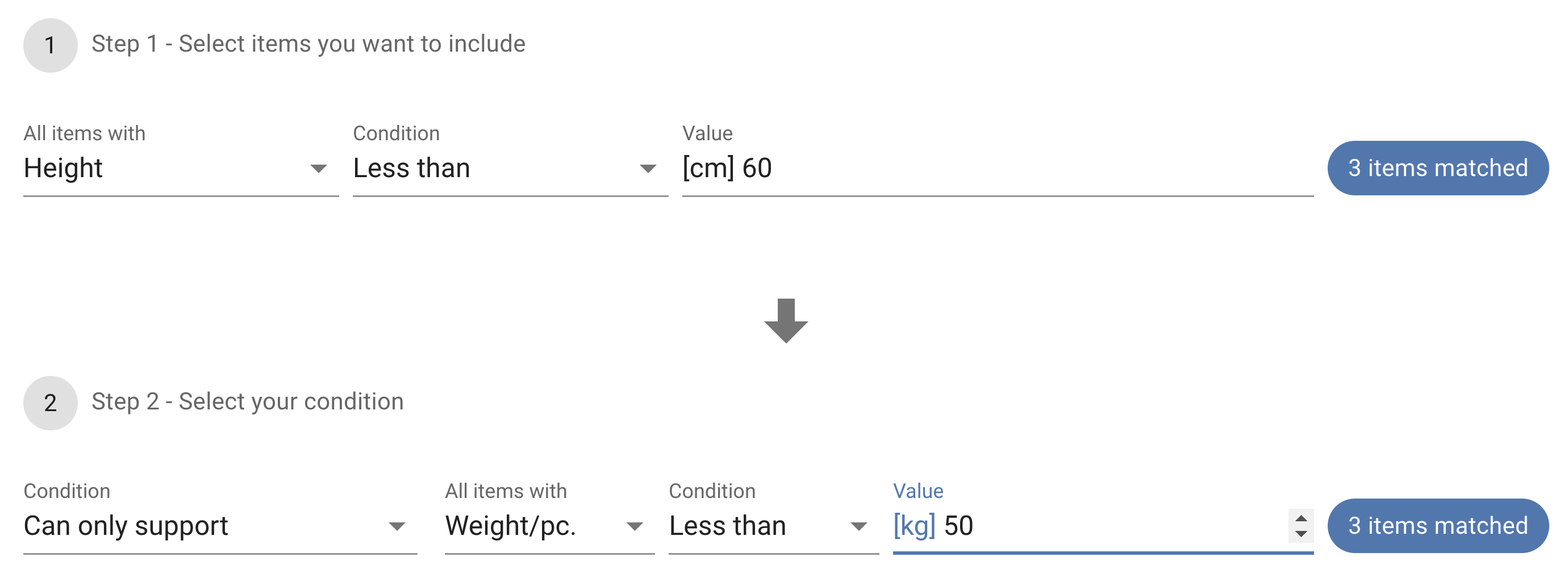
Segregation table
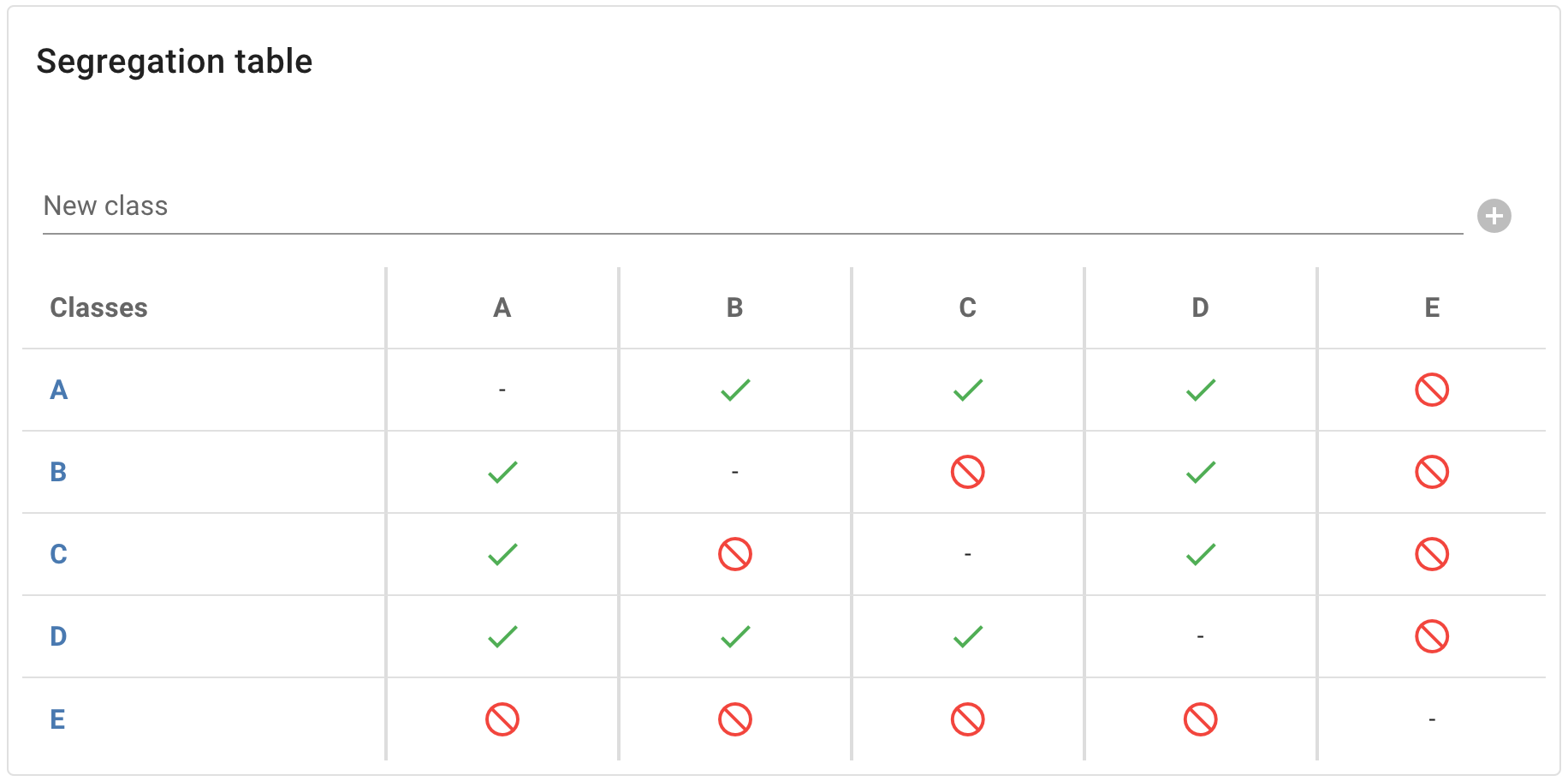
Quantity recommendations
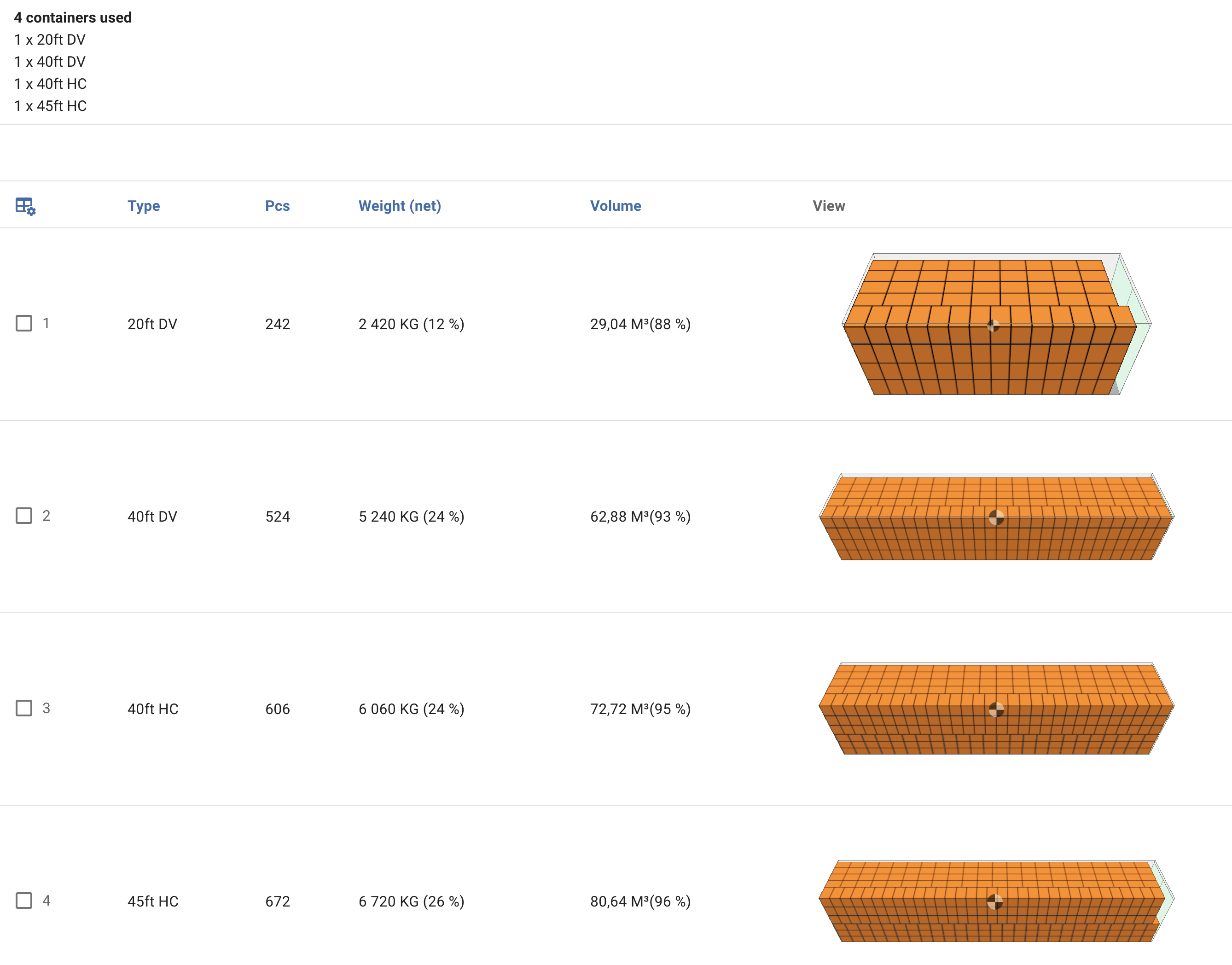
Set container properties on the fly
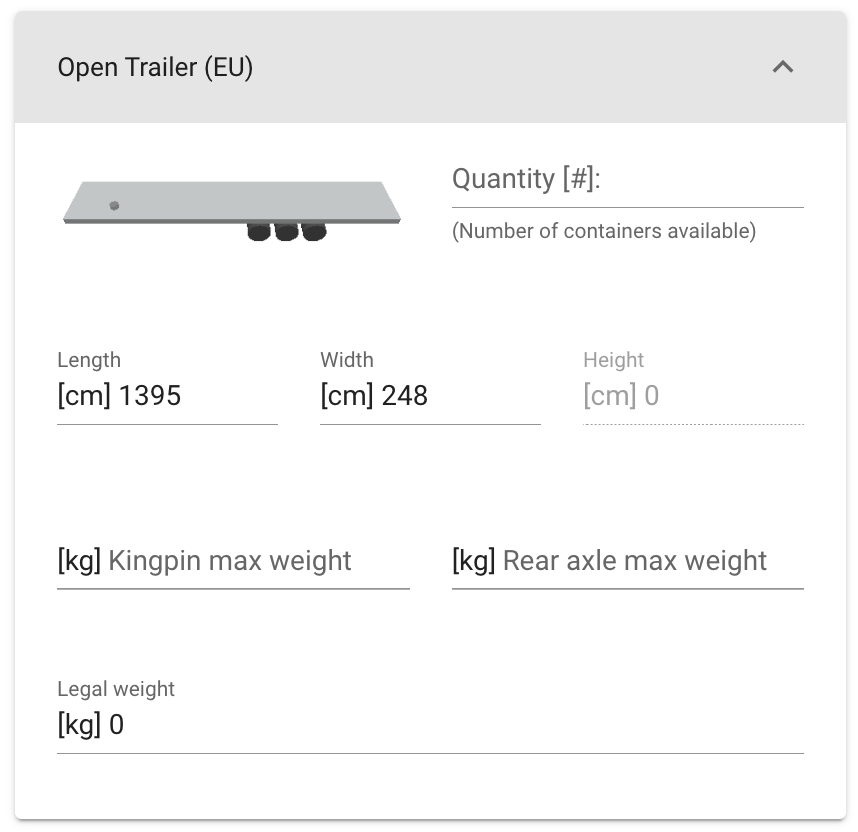
Annotations
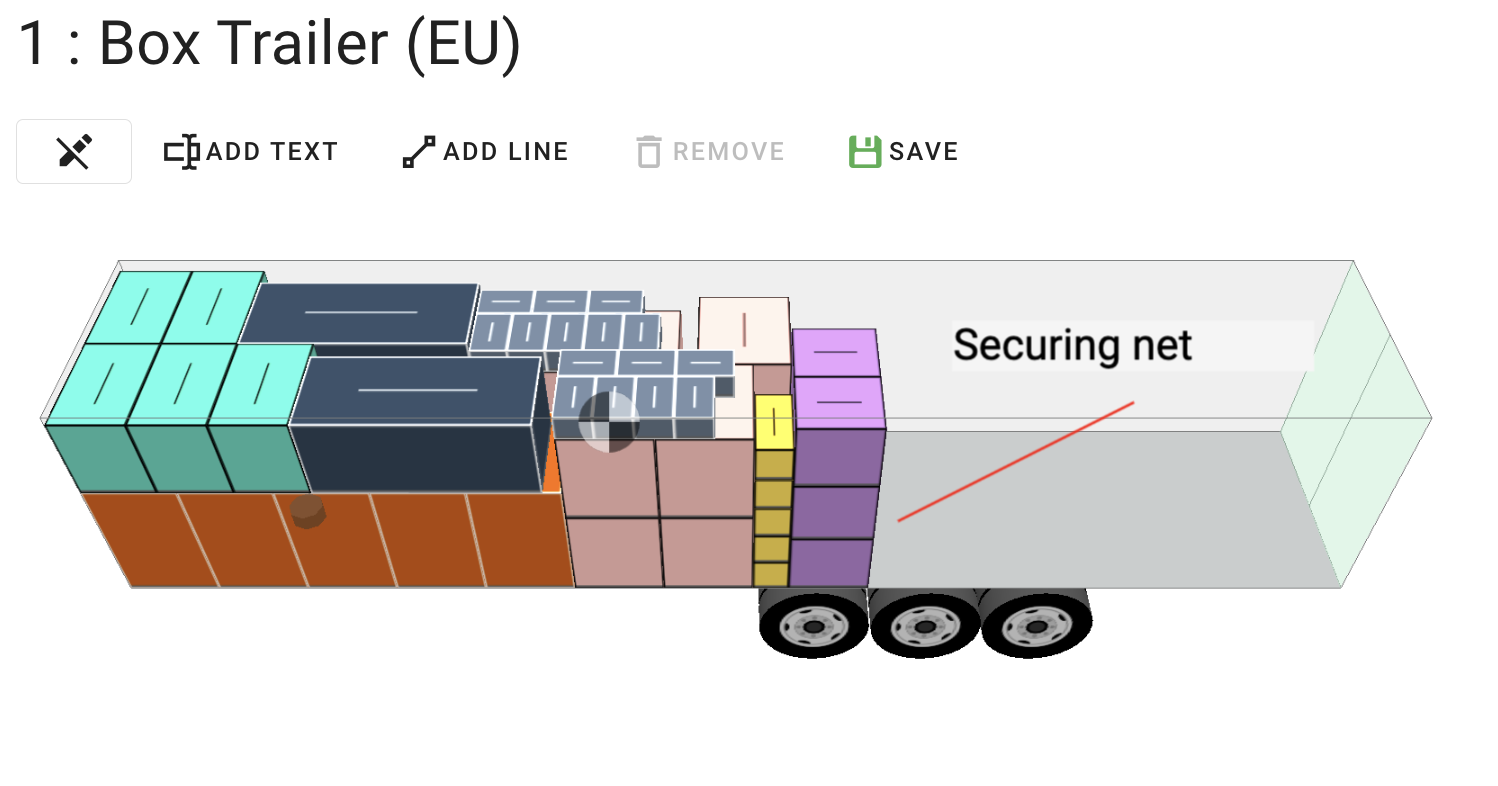
Step by Step instructions
When you have lots of items, you can also group the instructions by a number, or by layer-by-layer

Load by Priority
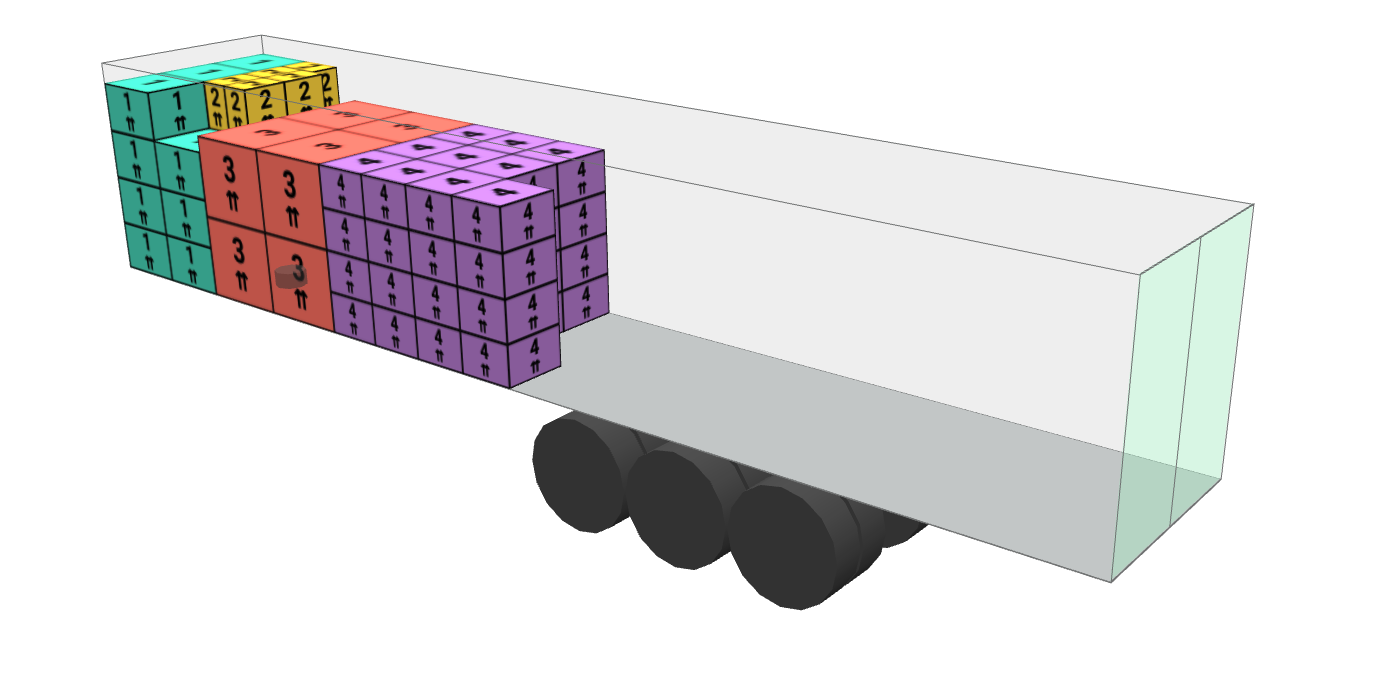
Share your load plan
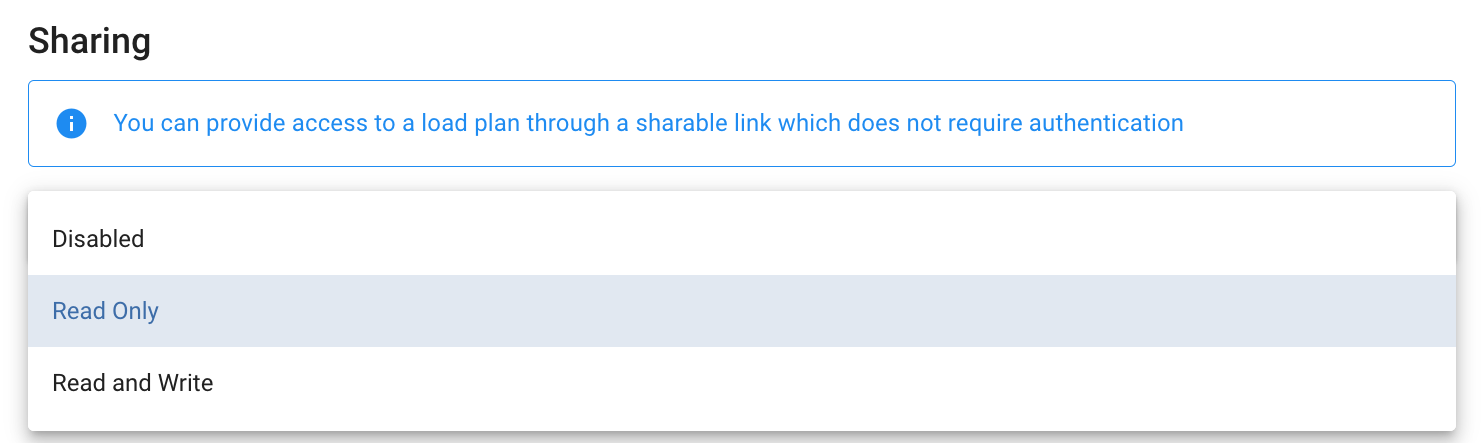
Group shipments
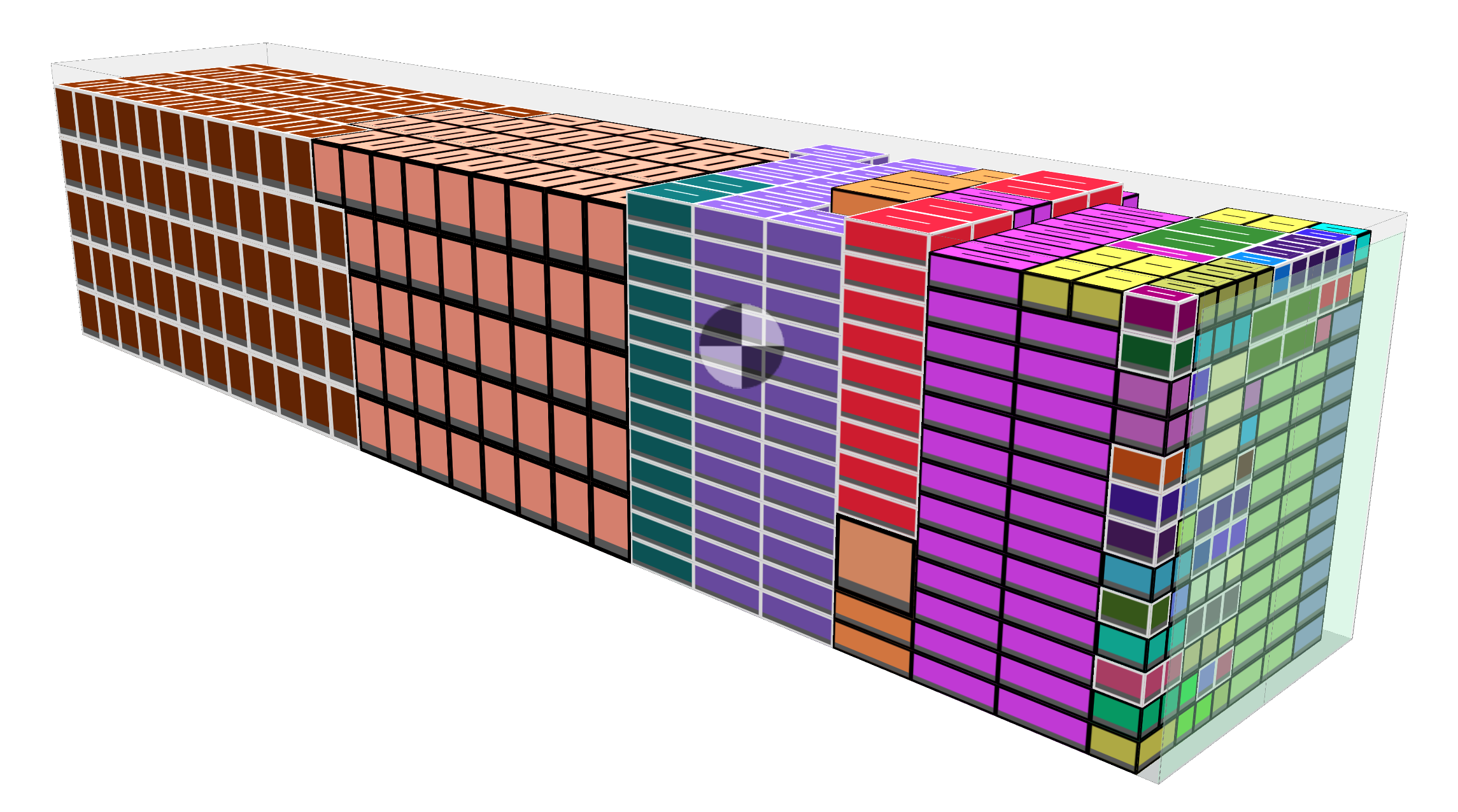
Support for multiple shapes
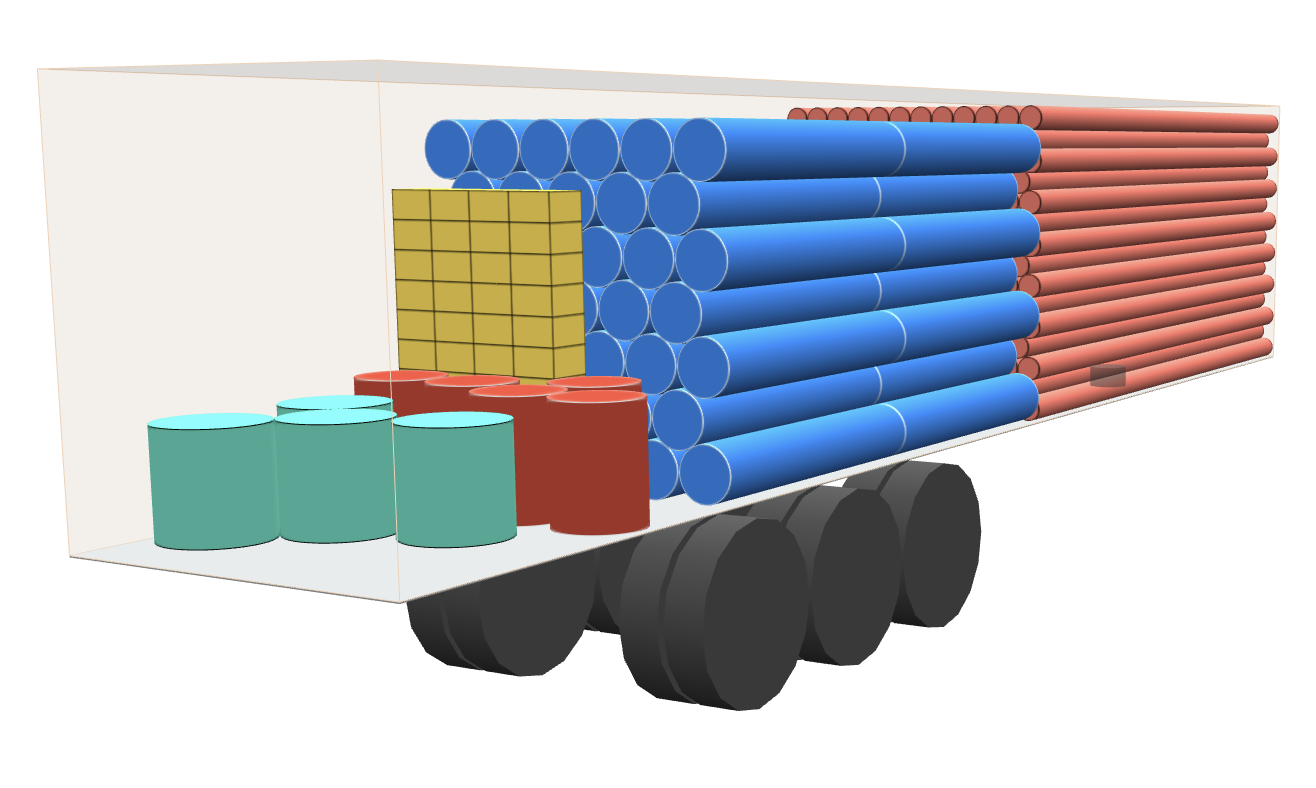
Why Cargo-Planner?
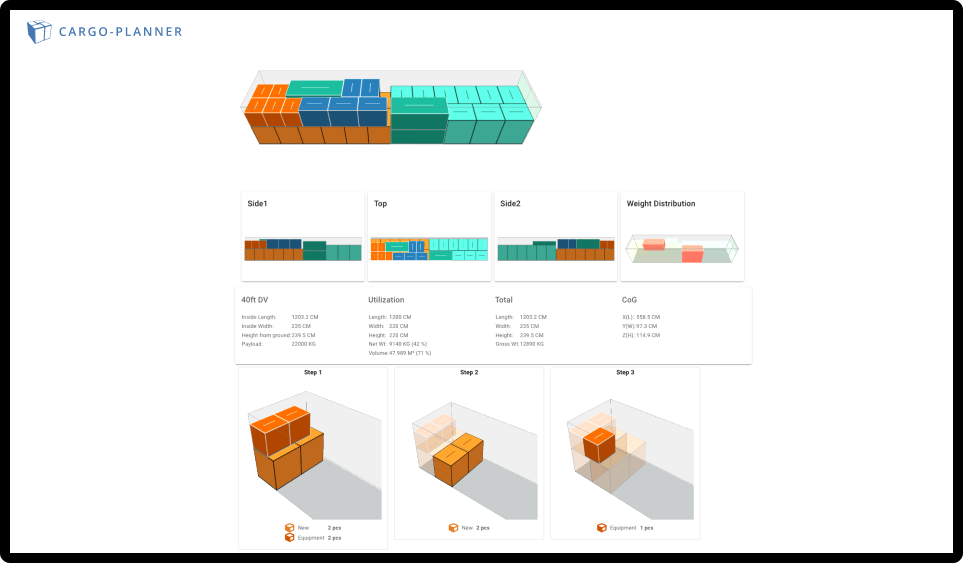
The best results
We will present you with the best loadplans. Can you afford not getting the best results?
It is so easy
Even though we recommend a free training session offered by our skilled team, most clients do not require any training but thanks to our intuitive interface - will be up and running directly!
Most popular API
More and more organizations wants to implement load planning functionality in their own software or customer portals. Our extremely easyworking API has been battle tested for many years.
Customizable
Thanks to the flexibility of the tool, it will suit all possible needs, from oversized & out of gauge cargo to palletizing and special contours. Each container type can be modified to fit with your measurements and constraints.