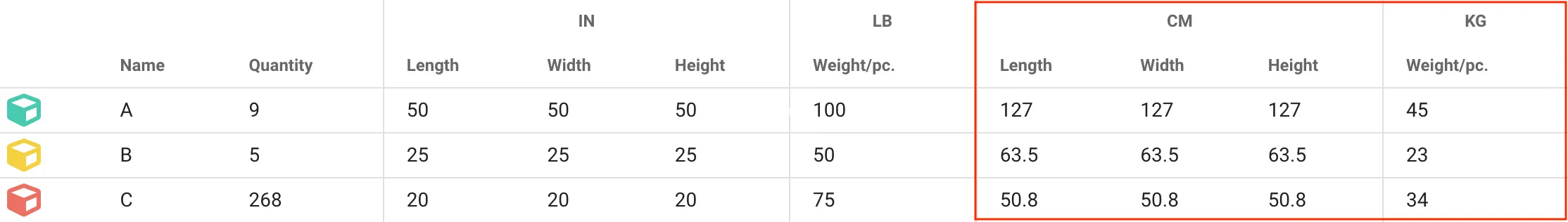Cargo-Planner Docs
Load plan view settings
The content of a load plan and how its displayed can be configured under VIEW SETTINGS.
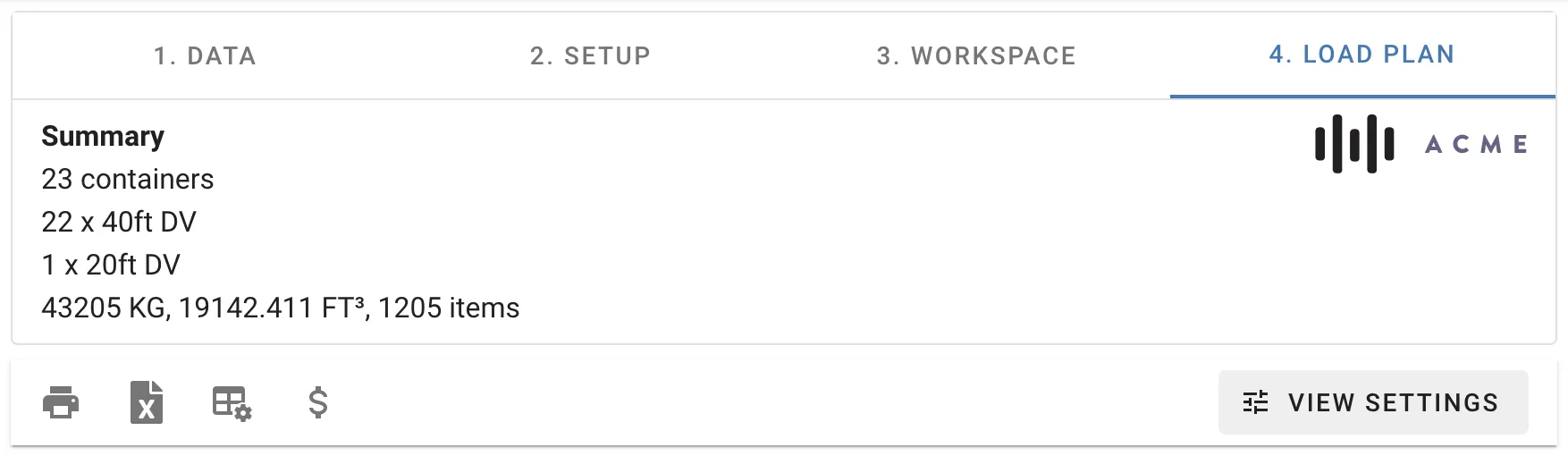
View settings
Simple mode
This option will show a more compact load plan with basic information for each container.
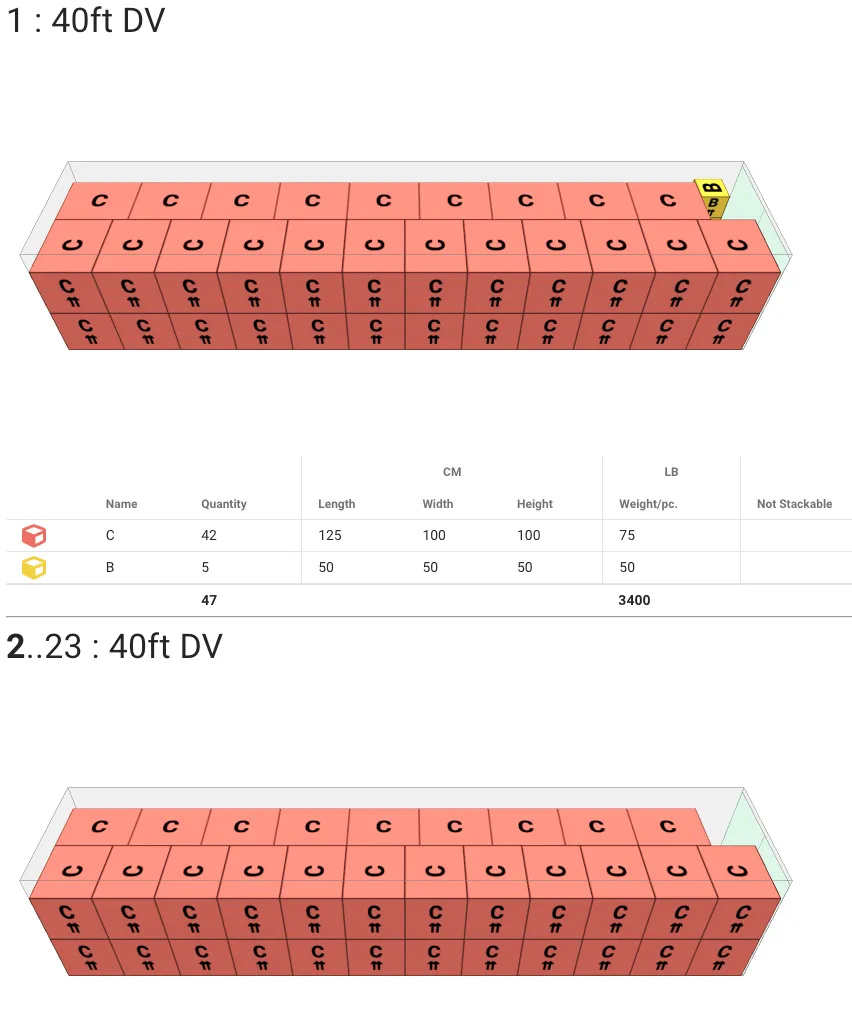 .
.
Flatten items table
The default option for our items table will display the items as it is ordered and preloaded in pallets.
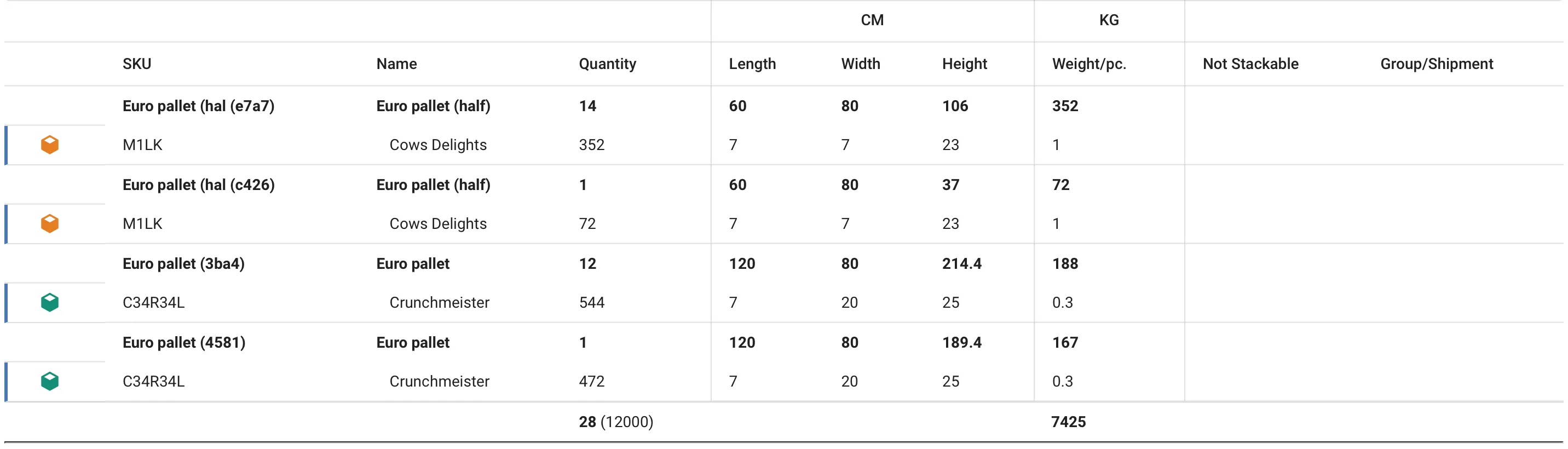 .
.
The flatten items table option will display the items table and summarize the cargo of the container based on SKU.
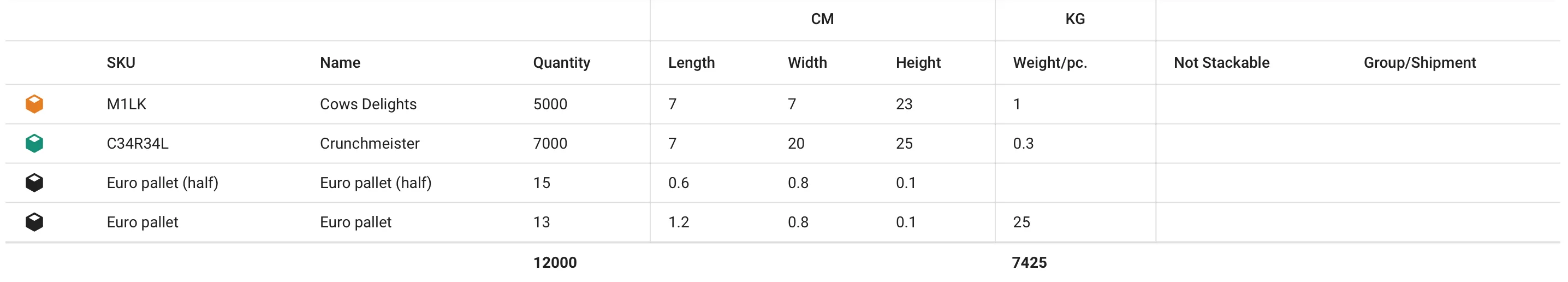 .
.
Show ruler
This option will add a ruler with ticks to indicate the dimensions of the container.
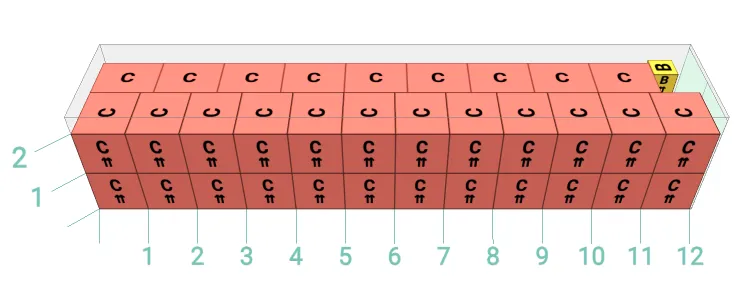 .
.
Print with company watermark
This option will add the company’s logo as a watermark when printing or saving as PDF.
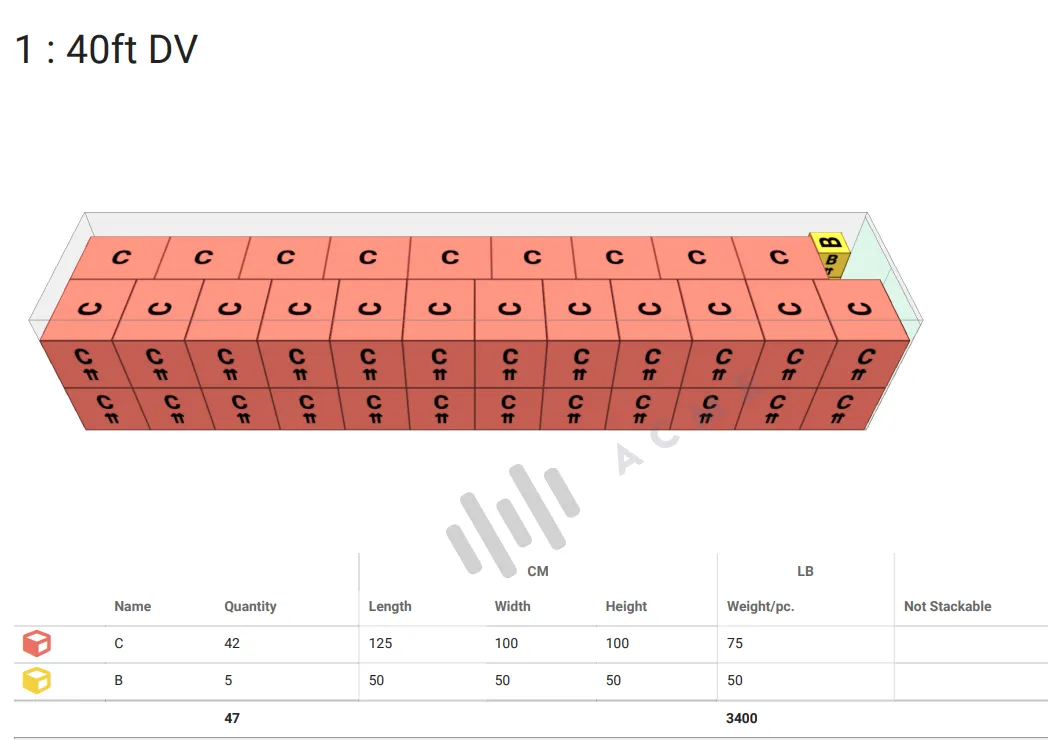
Group similar containers
This option will group containers that are loaded identically. The ID of the start and the end containers are shown next to the container type.
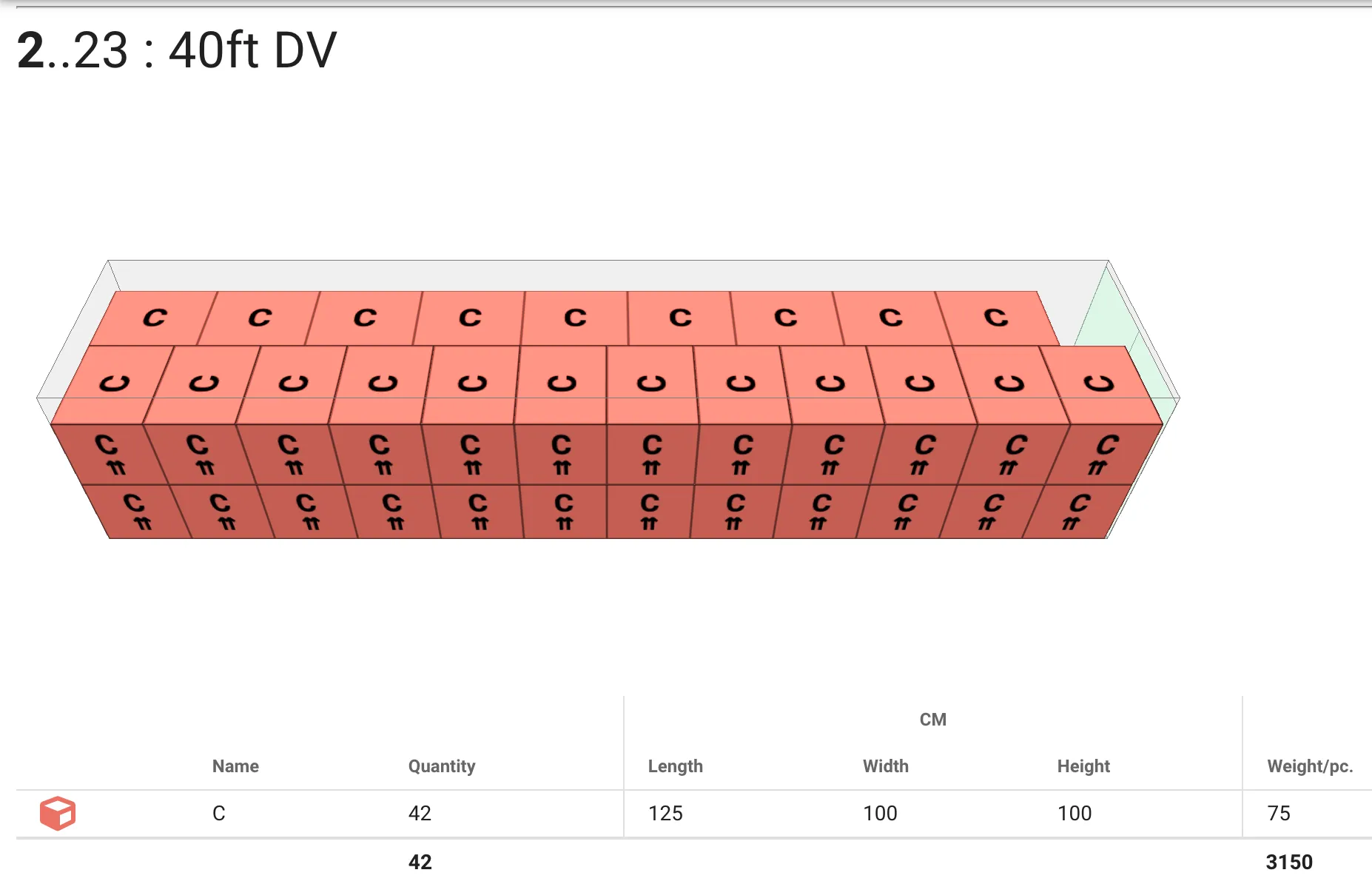
Show instructions
This option will allow you to show step by step instructions of how to load the container packages.


Show dimensions
This option will allow you to add length and weight in metric dimensions to the container info table.