Cargo-Planner Docs
User administration
Overview
You will find the user management view in through the main toolbar to the left while logged in:
Only users with the Administrator role are able to perform below tasks
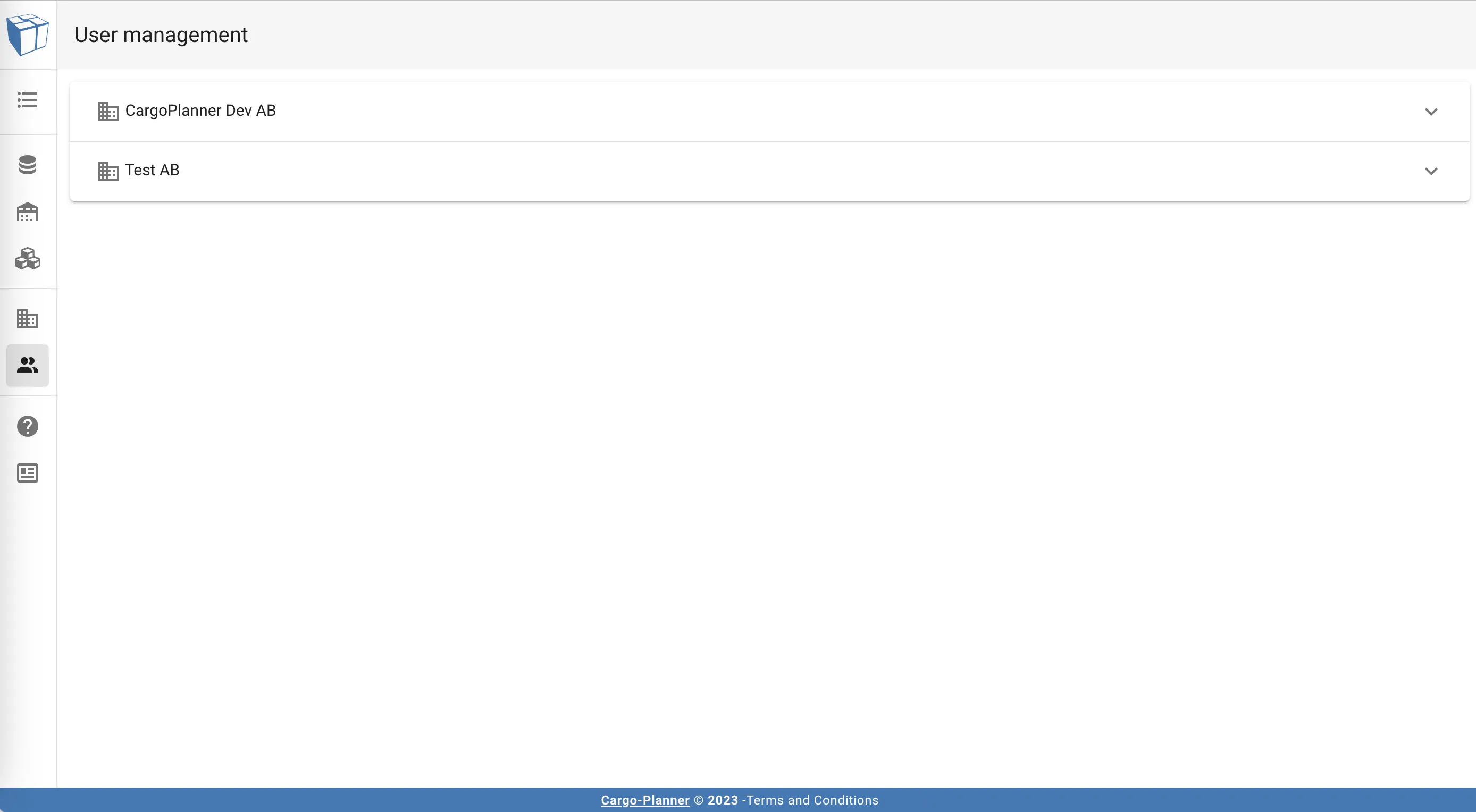
Usually you will only find the company that your account belongs to here. For some Enterprise accounts, you could also see multiple entities here. Click on the company you want to administer to expand the view for that particular entity:
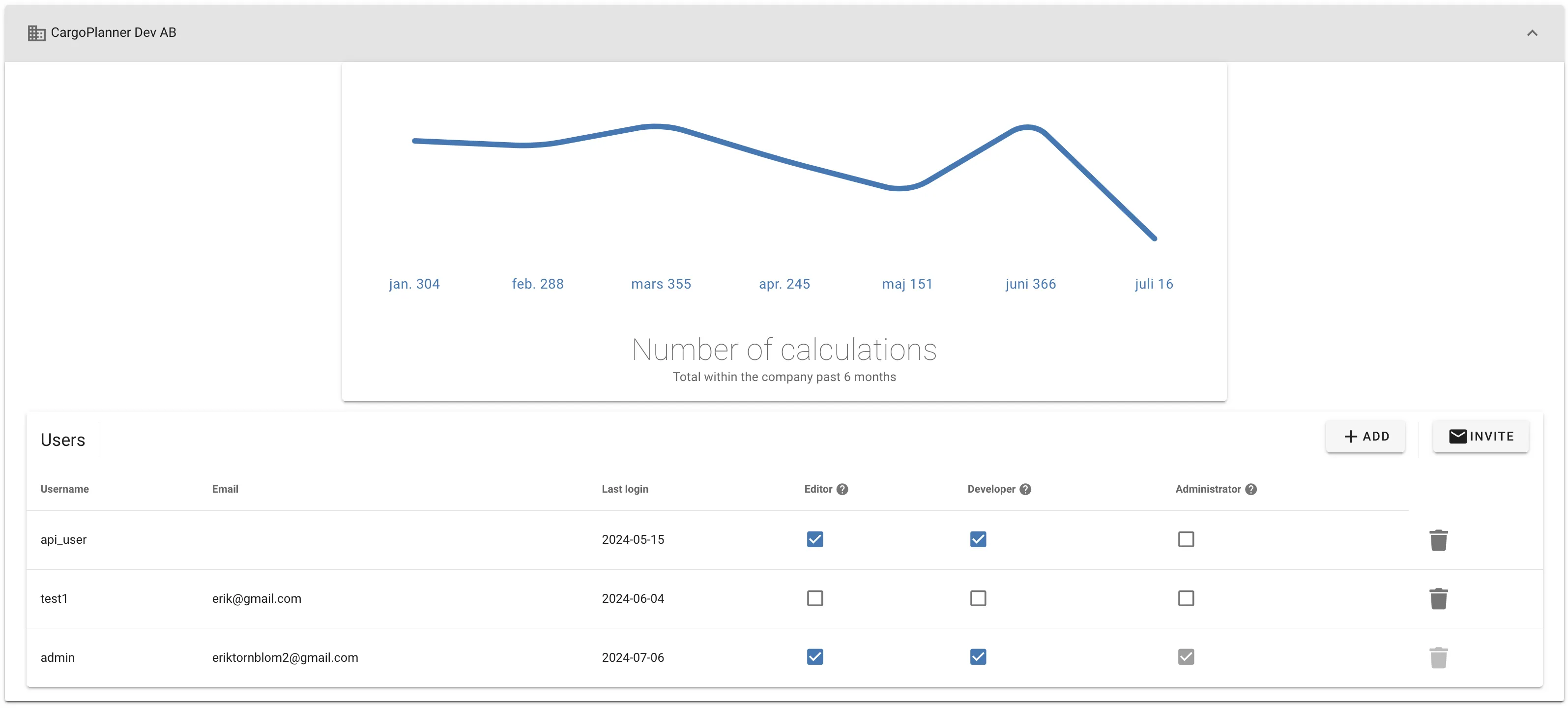
Here you will se a graph of the total number of unique load plans created by your company during the past 12 months.
You will also see a list of users. For each user you are able to change the which roles the user should have
Adding a user
There are two ways to add a user:
The first is through the Add button where you can provide a username, password and email of the user to be added. An email will then be sent to this email containing the user details.
The other way to add a user is to click on the invite button. You will then be able to provide a email address to the user you want to add. This person will then receive a link which is valid for 14 days, through which the user can fill in their own details.
If you have exceed the max number of users of your account, you will not be able to add more users. Either remove some users or get in touch with us in order to extend number of users.
Deleting a user
If you click on the delete button of a user, you will delete the account of this user. You will first receive a dialog that asks if you want to transfer the load lists owned by this user to someone else within your organization. If you do not then all the load lists created by this user will forever be deleted!