Cargo-Planner Docs
Cargo Orientations
Orientations is a cargo property to set in the input data. The way cargo is allowed to be loaded can somethimes be very particular. Therefore, cargo-planner is making sure you can easily set this requirement before creating your loadplan. Below are the orientation setting options listed and explained:
Rotatable
The cargo can be rotated. Default option for box geometry
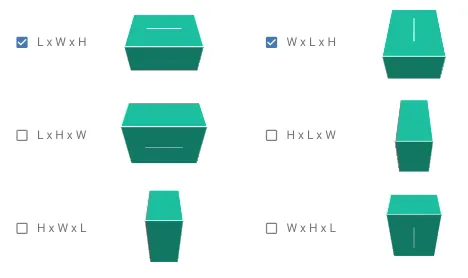
Tiltable
The cargo can be rotated in any direction
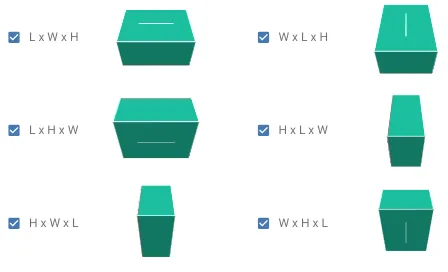
Longship
The cargo can only be loaded in its lengthwise direction
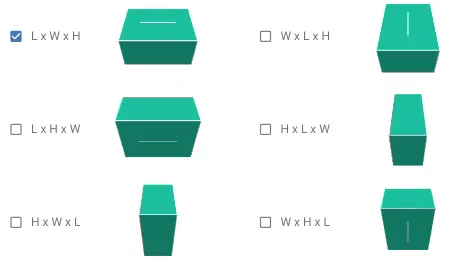
Cylinders, Standing
The cargo can only be loaded standing. Default option for cylinders

Cylinders, Laying (crosswise)
The cargo can only be loaded laying in its crosswise direction
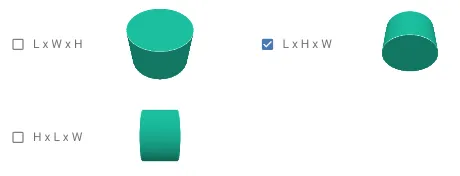
Cylinders, Laying (lengthwise)
The cargo can only be loaded laying in its lengthwise direction
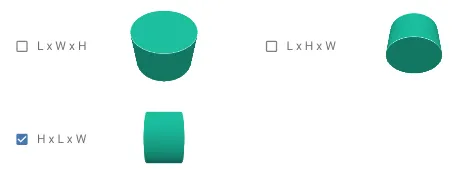
Custom
You can set a custom orientation as well and select variations of the above.
For API users or when using the Excel template:
If you need to enter an orientation for your cargo through the Excel sheet or by using the API - you have to enter a number from 1-63 - (which is what the app is using internally). This number is actually a bit mask of values between 1-63. The first orientation, which in the app is called “Longship” means a value of 1. The second orientation which essentially means the cargo rotated around its Z axis has a value of 2. This means that if you allow both those values it results in an orientation number of 3