Cargo-Planner Docs
Wrong settings
Suppose you have some cargoes you want to load with below properties:
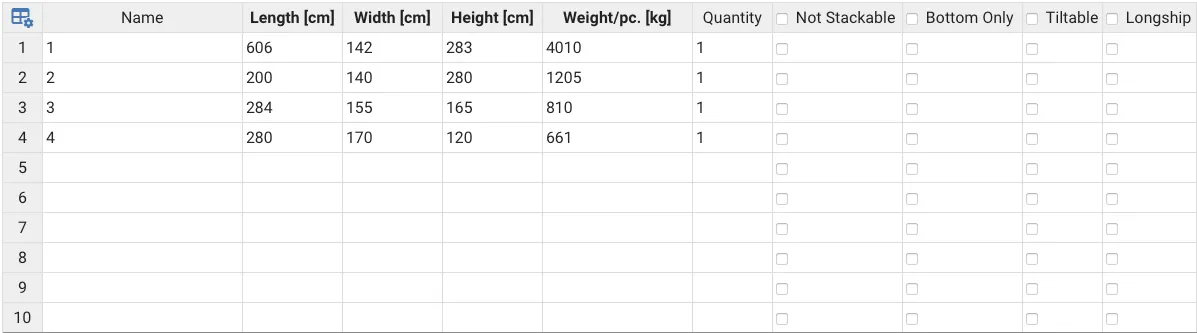
We notice we have some cargoes which are quite tall
Select appropriate container types
As you already know by now, the next step is to select what container types we want to make available for the calculator to place our cargoes in. We select below containers. A 20ft DV and a 40ft HC, that is a good start.
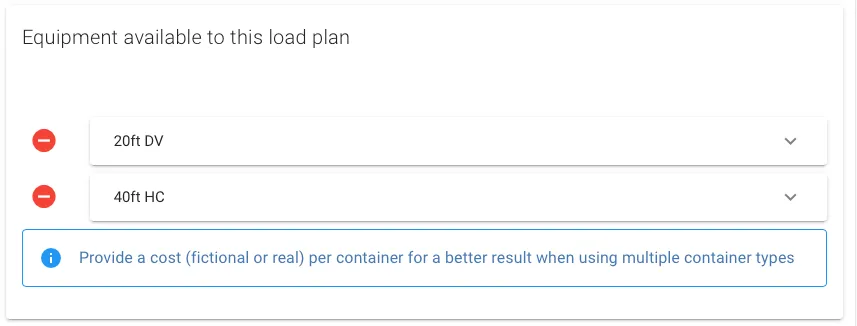
We press calculate and get the following result:
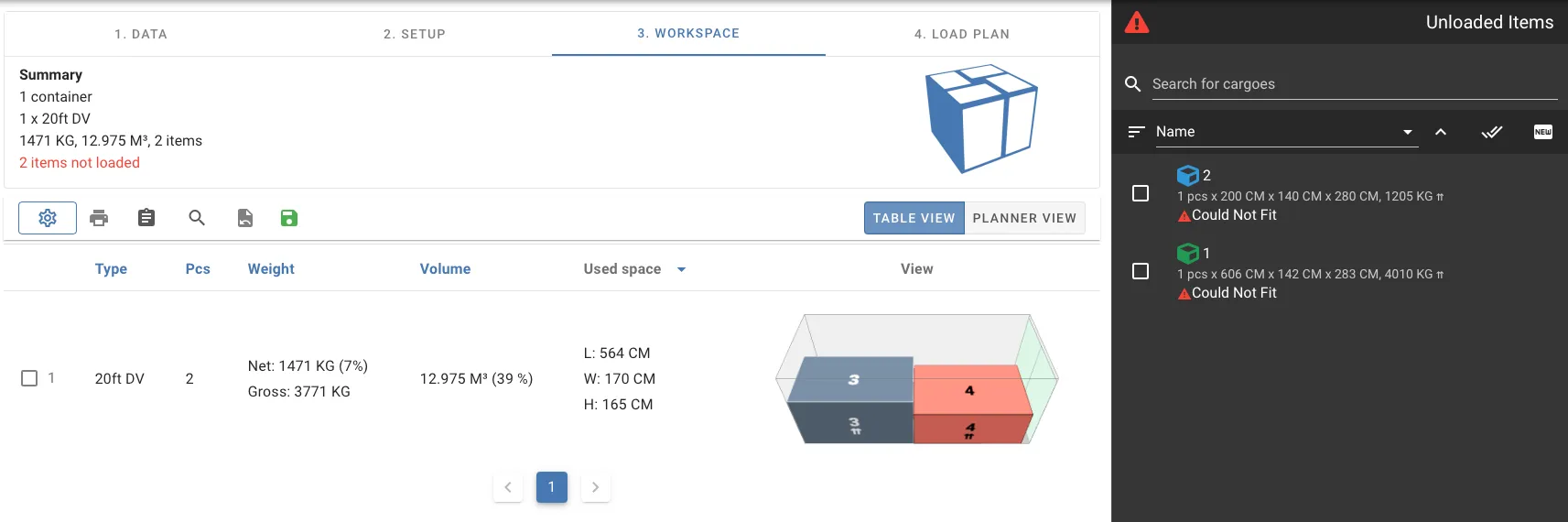
Hmm, whats wrong here? Only 2 items loaded. 2 items are not loaded. We look at the “Unloaded items” popup and notice - Ah! Now we remember, two of the items are too tall! They cannot fit into the 20ft DV and 40ft HC we just selected. We now go back to the container selection view and also add a 40ft OpenTop in order to make space for the tall cargoes:
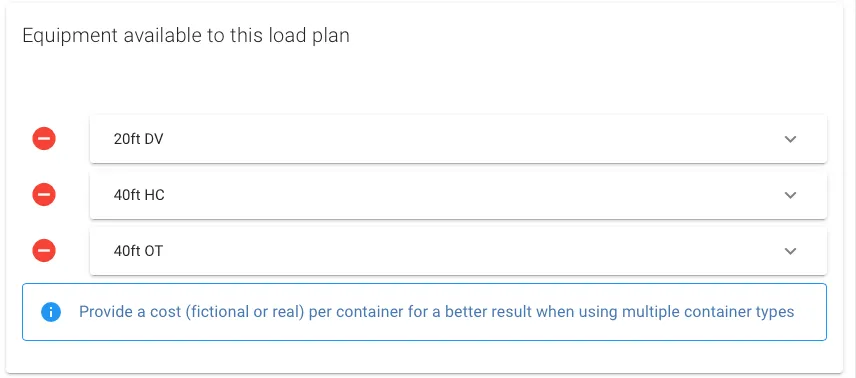
We press calculate and now! All cargoes are loaded!
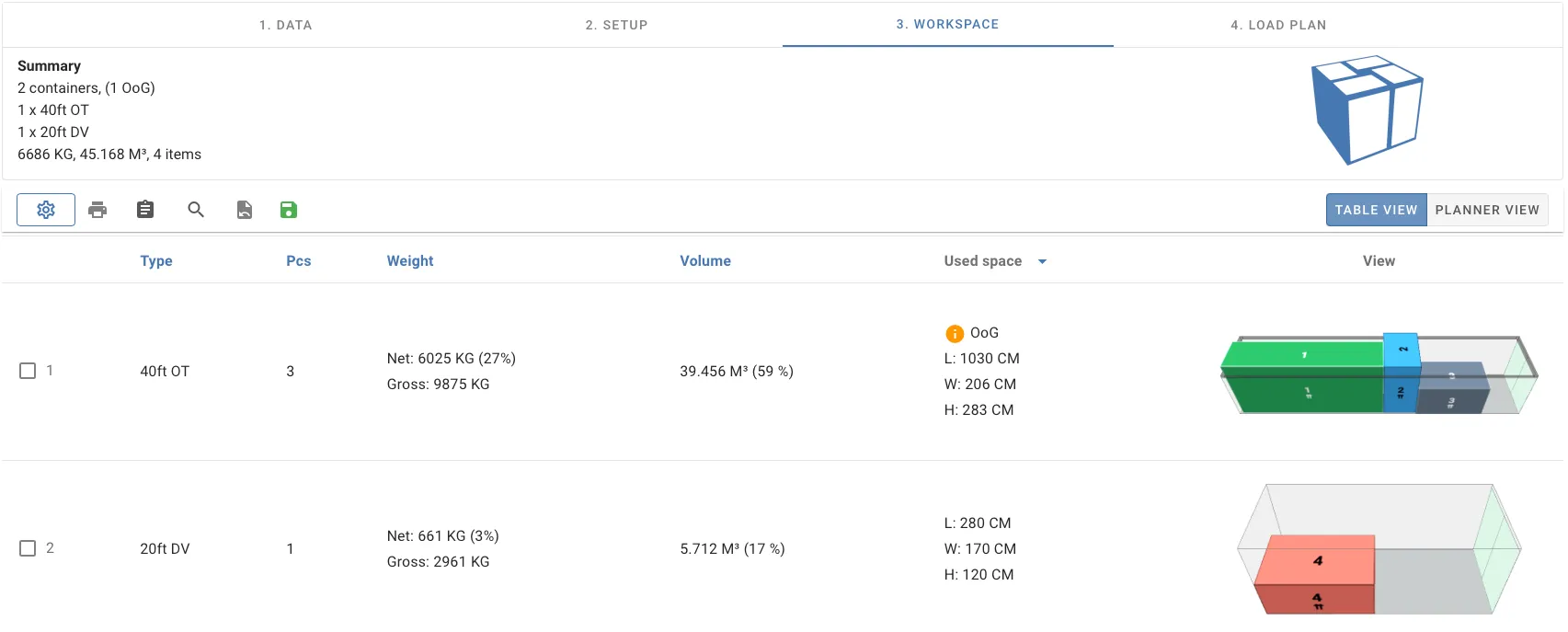
Cargo-Planner will do what it can with the selected container types. Make sure you provide containers and trucks that can utilize the cargoes
Merge into one container
When studying above result we notice that the second container is poorly utilized. Can we somehow get the cargo number 4 into container number 1? Can we somehow load cargo number 3 and cargo number 4 on top of each other? Why did the tool not suggest that?
From the cargo properties we see that cargo number 3 is 284 x 155 x 165 cm and cargo number 4 is 280 x 170 x 120. If cargo number 3 is in the bottom we see that cargo number 4 is 15 cm wider which means there needs to be some part of the cargo that will not have support in order to achieve this. If cargo number 4 is in the bottom we see cargo number 3 is 4 cm longer than cargo 4.
You need to set the Allowed overhang setting according to your requirements
In the Load settings view we see that the allowed overhang is just 3cm. We change this to 4 cm, and press calculate again:
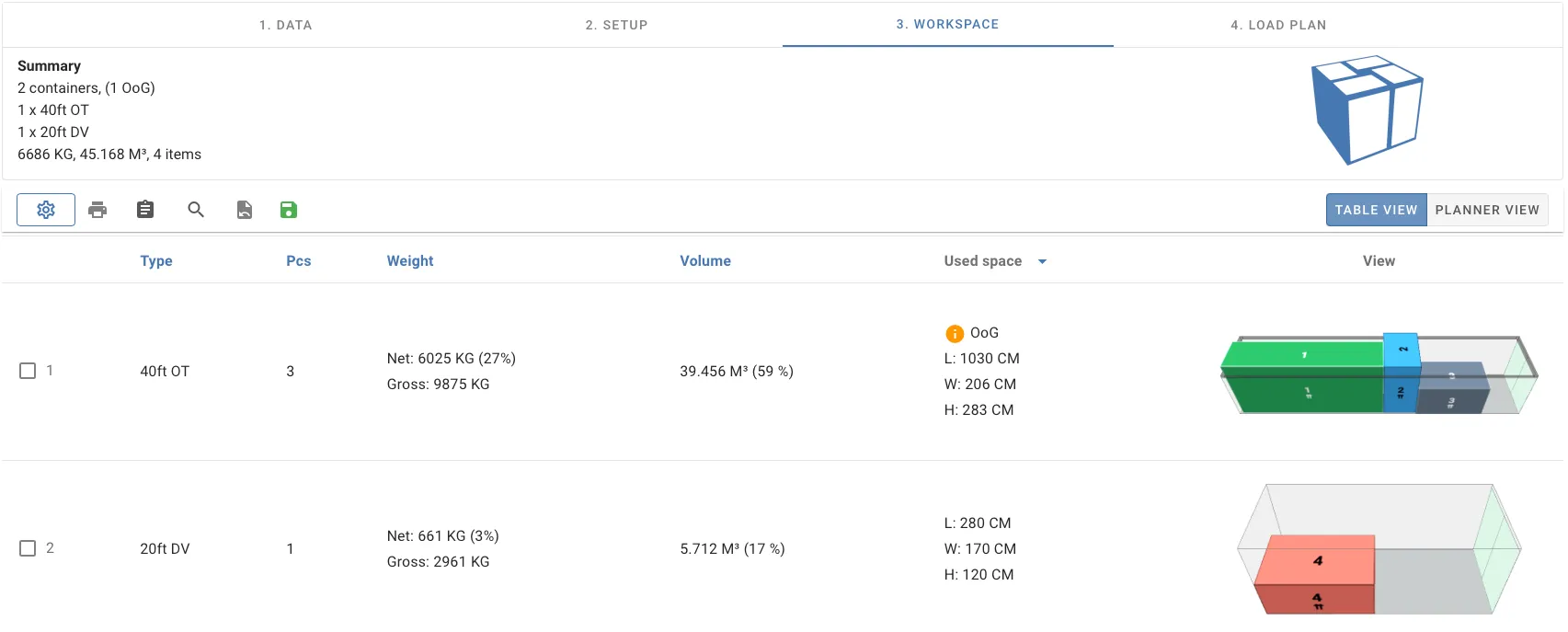
Wait, what? Still the same result? Why?
We see that the height of cargo 3 and cargo 4 together is 165+120 = 285 cm. The height of the 40ft OT is 238cm. But still there are two items loaded that are more than 280cm?
In order for cargoes to be able to be stacked on top of each other, the total height of the stack must be less than the height of the container. IF, and only if you do not override this with the container max loading height setting:
We go to 2. Setup view and click on the selected 40ft OT and change the max loading height to 285cm:
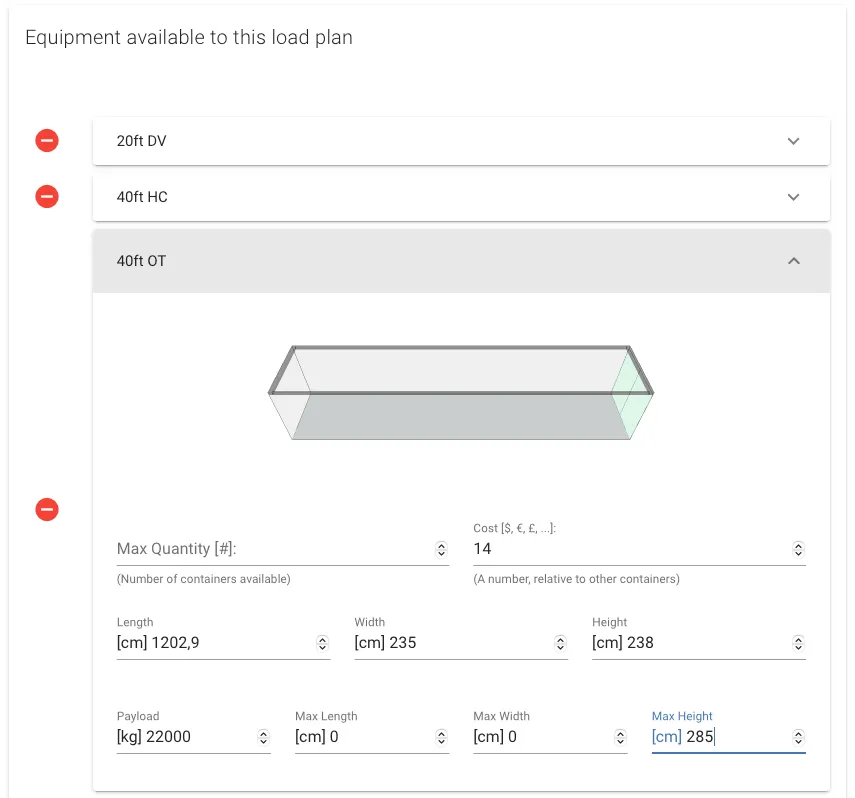
Then we do a new calculation:
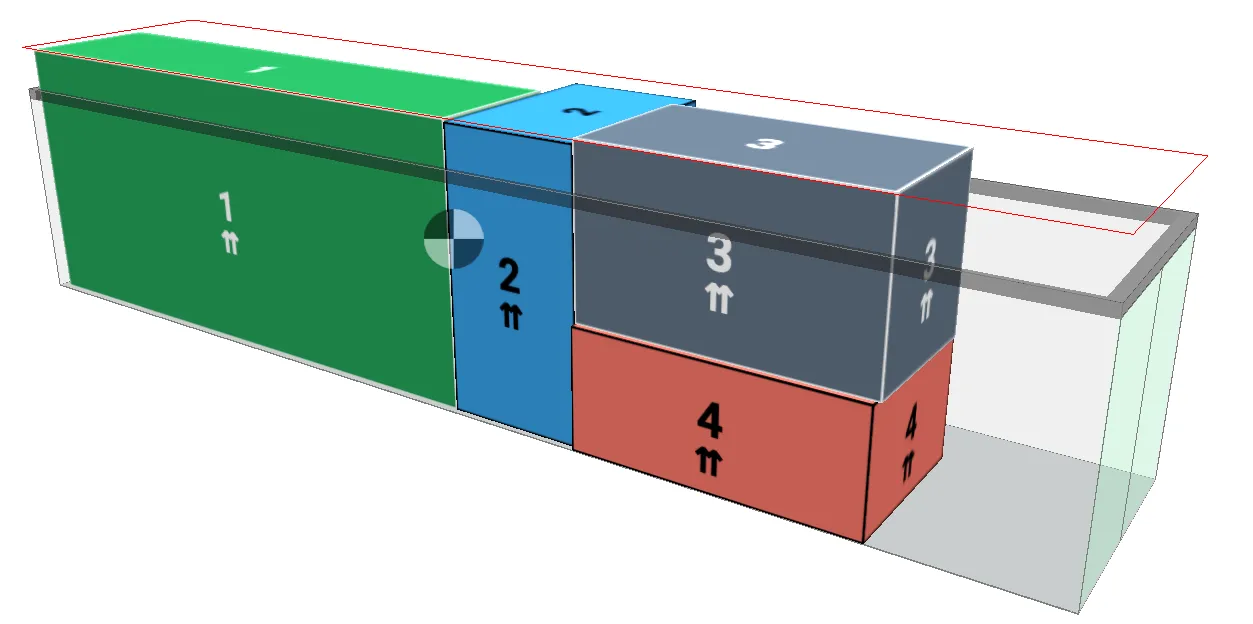
Yes, mission accomplished! All cargoes are now loaded into the 40ft Open Top! we see that the cargo number 3 is hanging a few cm in the air (4 cm to be correct) but in this case this is totally fine!
As a final word - Remember that you can create Load presets in order to save those settings so you do not need to redo it next time.